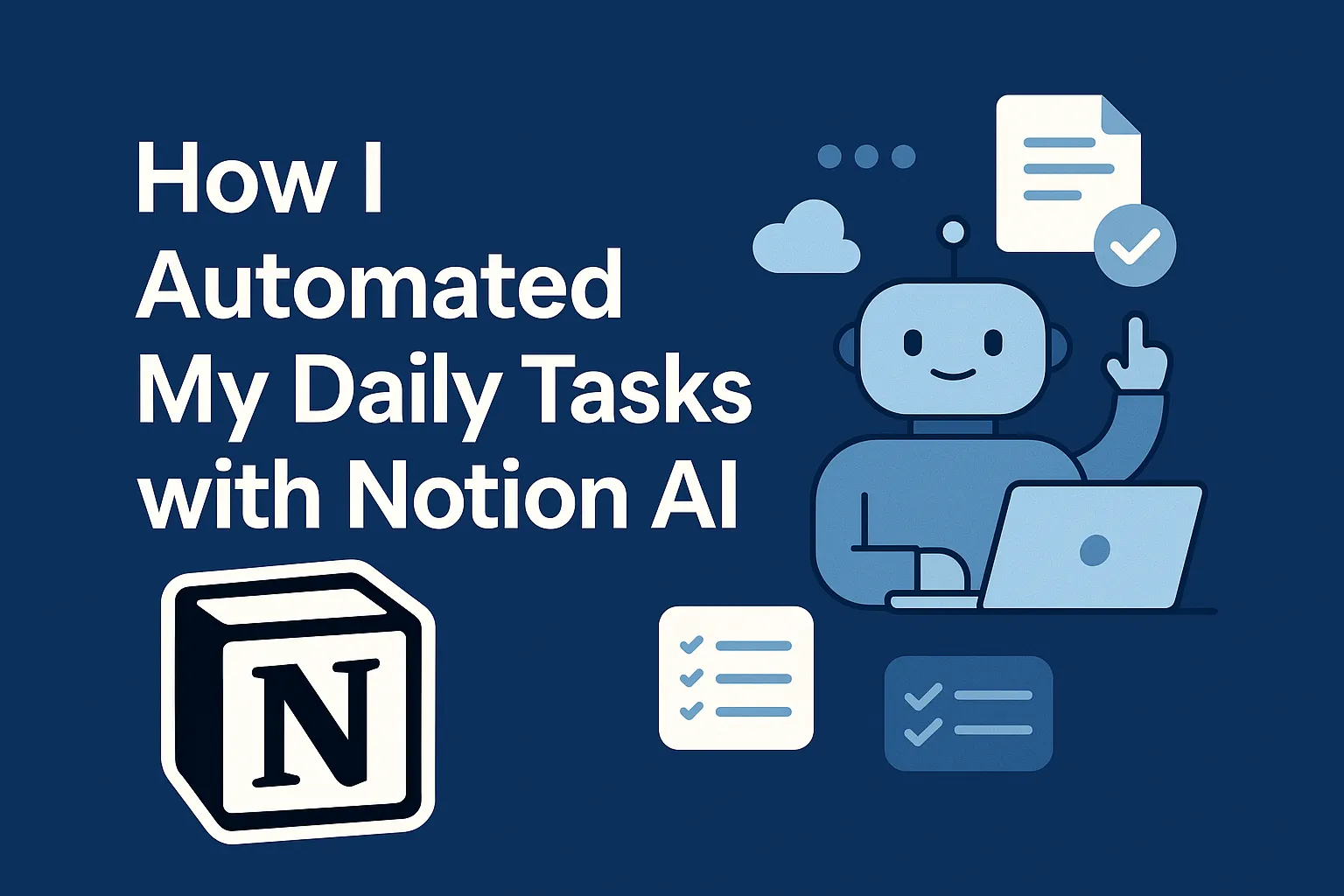How I Automated My Daily Tasks with Notion AI
Productivity tools are evolving fast, and Notion AI is one of the most powerful additions in 2025. From summarizing notes to generating tasks automatically, Notion AI helps you stay organized without spending extra time. In this article, I’ll share how I automated my daily routine using Notion AI.
Why Use Notion AI?
- Create instant summaries of long notes
- Generate task lists from meeting notes
- Rewrite text for clarity and tone
- Brainstorm content ideas inside your workspace
How I Automated My Workflow with Notion AI
1. Automatic Meeting Summaries
Instead of writing notes manually, I let Notion AI generate clean summaries from my raw meeting inputs. This saved me 20+ minutes per meeting.
2. Turning Notes into Action Items
After summarizing, I asked Notion AI to generate a to-do list. Tasks appeared automatically in my project board, ready to assign.
3. Writing Assistance
When drafting emails or documents, Notion AI helped refine my writing, fixing tone, grammar, and clarity in seconds.
4. Brainstorming Content
I used prompts like “Generate 5 blog post ideas about AI productivity” and quickly filled my content calendar.
5. Task Automation with Templates
By combining Notion templates with AI, repetitive project setups became one-click processes instead of manual work.
Pro Tip
Pair Notion AI with integrations (e.g., Zapier or Make) to send your AI-generated tasks into other apps like Trello or Slack.
Common Mistake
Relying too much on auto-generated summaries. Always skim through to ensure accuracy before sharing with your team.
FAQ
Is Notion AI free?
Notion AI is available as an add-on with limited free trials. You’ll need a paid plan for full usage.
Can Notion AI replace manual note-taking?
No. It enhances productivity but doesn’t fully capture context or nuances. Use it as an assistant, not a replacement.
What other AI tools integrate well with Notion?
Zapier, Make, and Google Workspace AI features connect seamlessly with Notion AI for more automation.