Struggling with tangled overrides and !important wars? The new CSS Cascade Layers feature fixes that! Using @layer, you can split your styles into logical blocks that cascade in a predictable order — no more guessing which rule wins. This makes big codebases and design systems easier to scale, debug, and maintain. In this MiniCoursey quick guide, you’ll learn what Cascade Layers are, how to use them, and best practices for cleaner, layered CSS.
What Are Cascade Layers?
Cascade Layers give you explicit control over how groups of styles stack up in the cascade. Instead of relying on selector specificity or order alone, you define named layers and their order up front.
Basic Syntax
Use @layer to create named layers and apply styles inside.
@layer reset, base, theme, overrides;
@layer base {
body { font-family: sans-serif; }
}
@layer theme {
button { background: blue; }
}
@layer overrides {
button { background: red; }
}
Here, overrides always wins over theme, which wins over base, no matter the selector specificity.
Why Use Cascade Layers?
- Reduce the need for !important and specificity hacks.
- Organize styles logically (e.g., resets, base, themes, components).
- Make design systems more predictable and maintainable.
💡 Pro Tip: Use
@importwith@layerto load layered stylesheets cleanly.
⚠️ Common Mistake: Don’t mix layers with messy global overrides — use them consistently!
FAQ
Q: Are Cascade Layers well supported?
A: Most modern browsers support them now — check MDN for up-to-date details.
Q: Do layers replace BEM or other naming conventions?
A: No — they complement them! Layers manage cascade order; naming still keeps things clear.
Related Link
👉 Check out previous: CSS View Transitions API — Smooth Page Swaps
Where to Learn More
Visit MDN’s Cascade Layers docs for advanced examples and tips for real-world projects.
Conclusion
Congrats — you now know how to organize your styles like a pro with CSS Cascade Layers! Cleaner code, fewer overrides, happier you.
✨ Bookmark MiniCoursey for more quick & free mini courses!

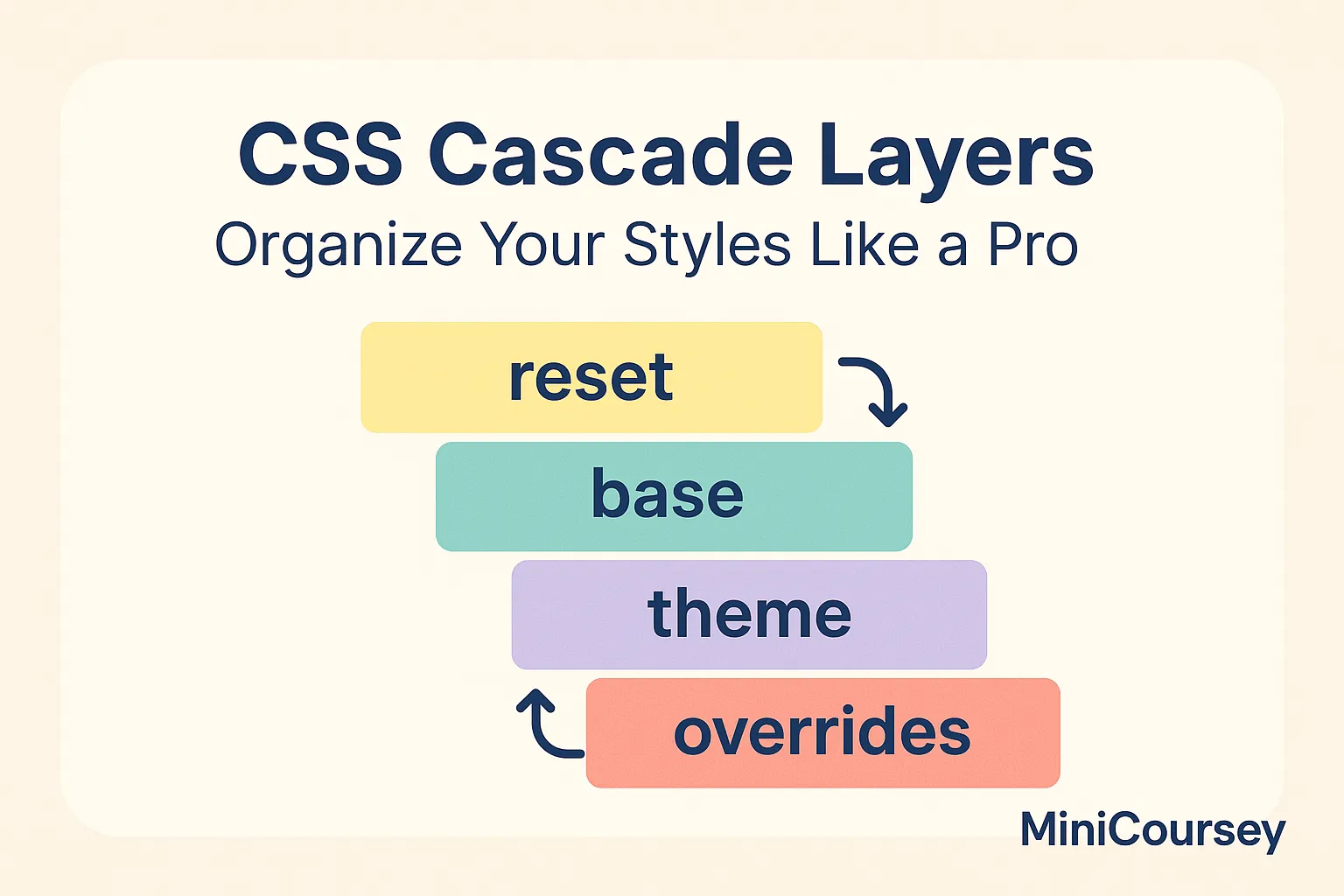
1 thought on “CSS Cascade Layers — Organize Your Styles Like a Pro”