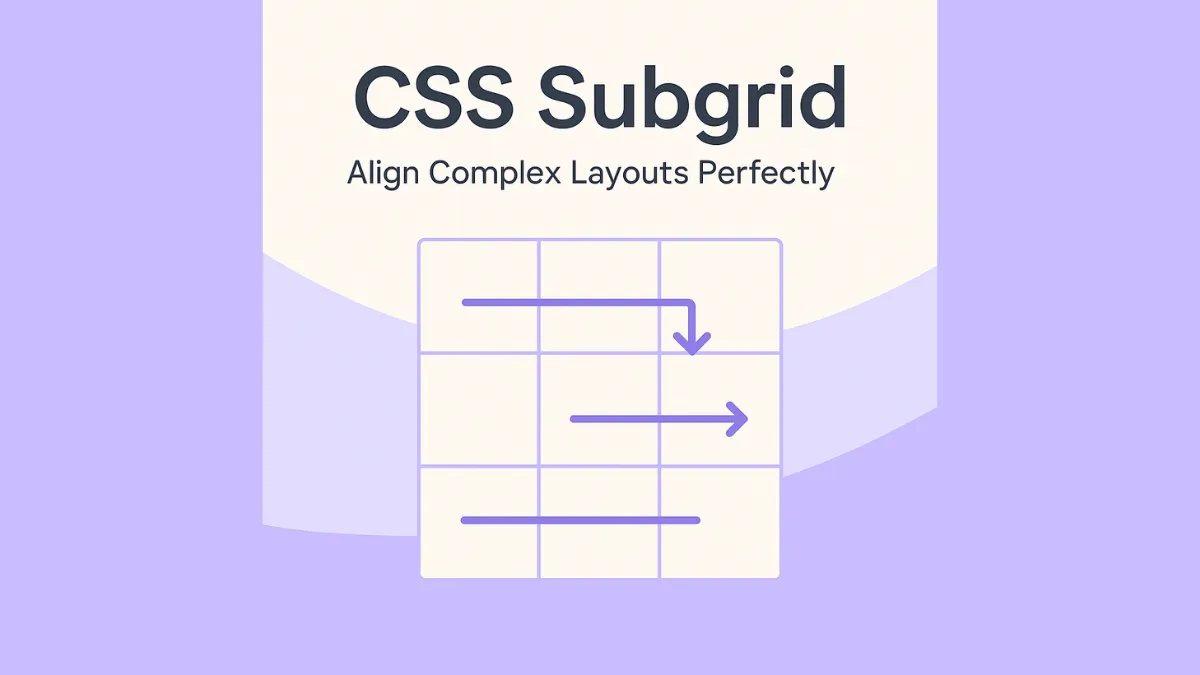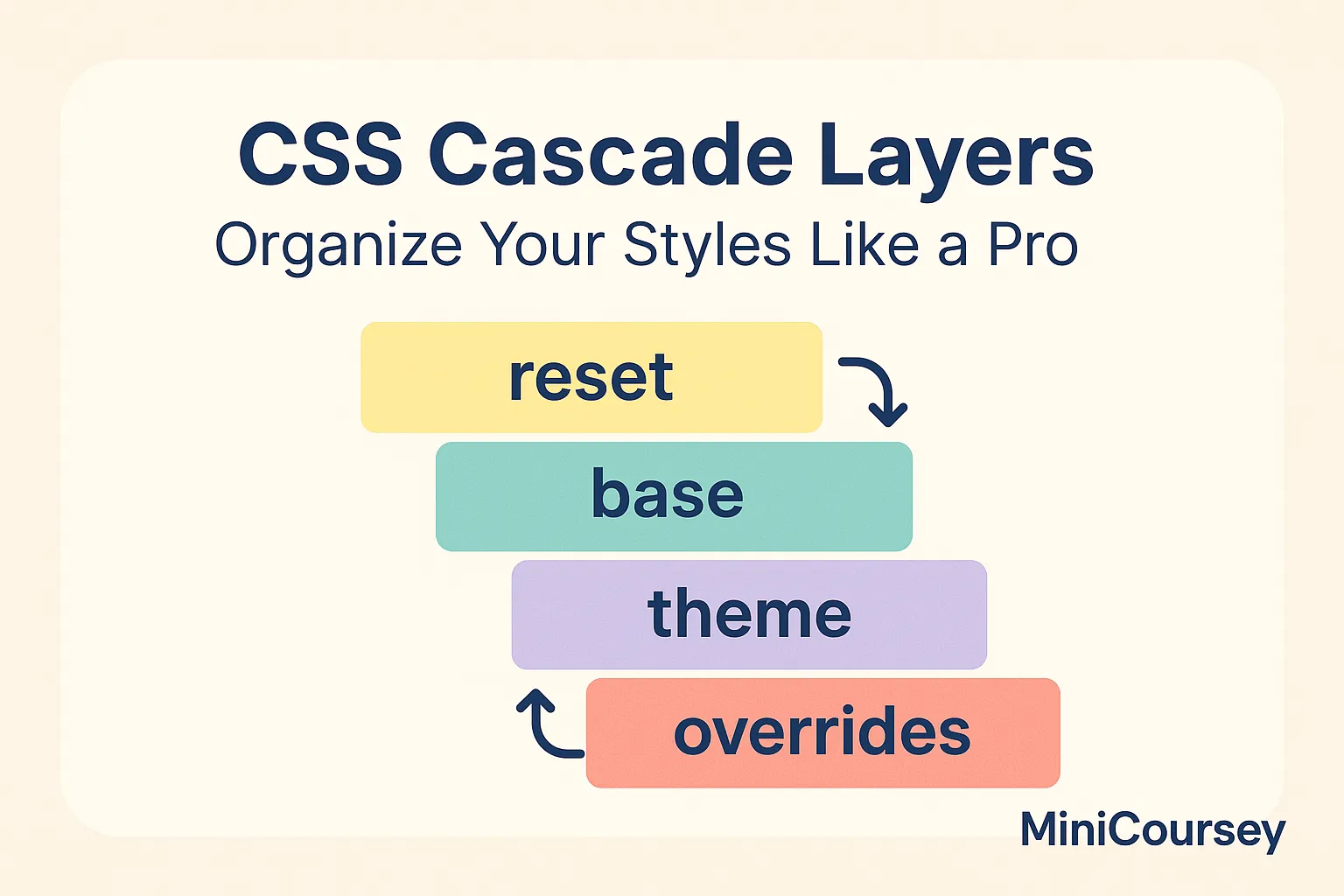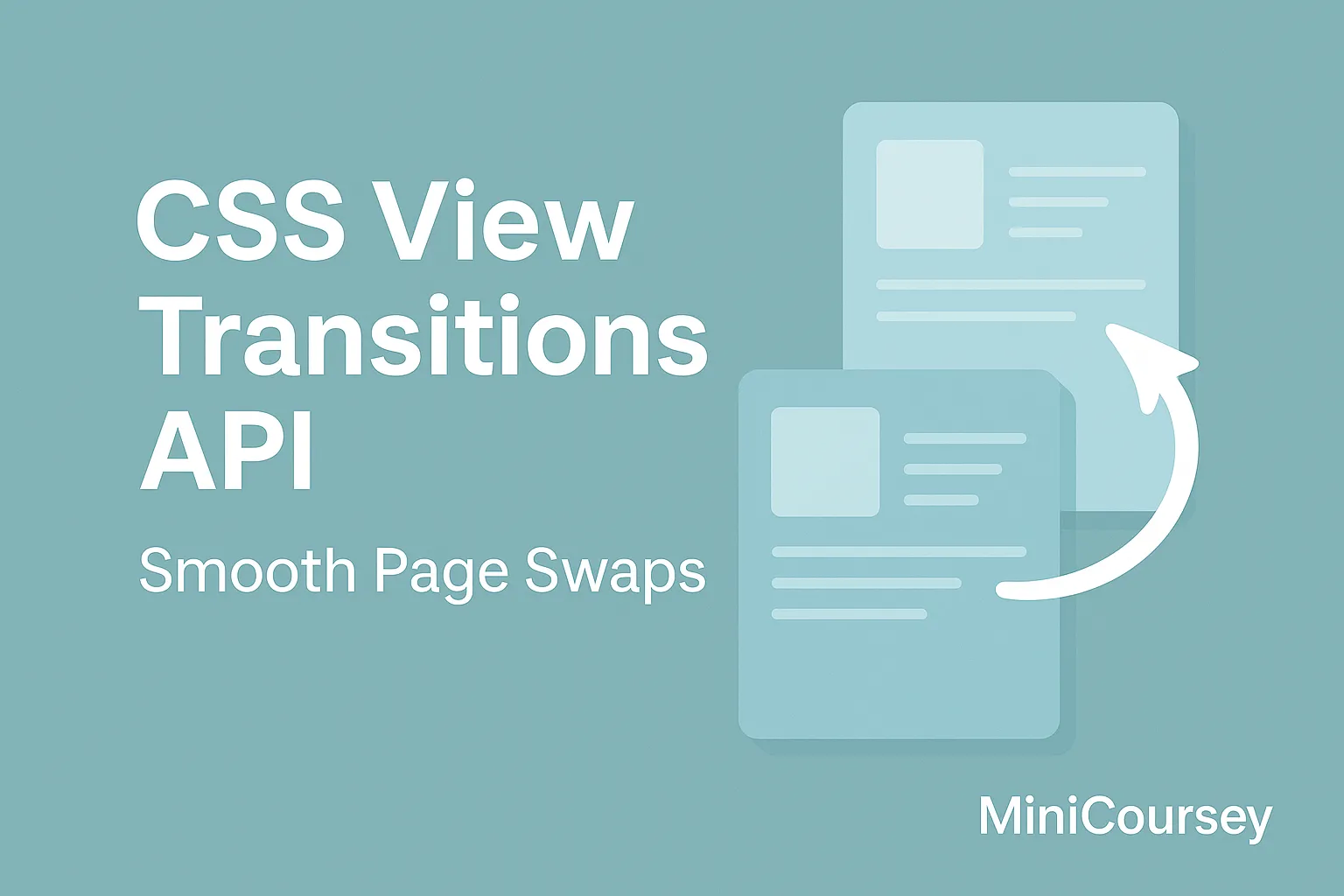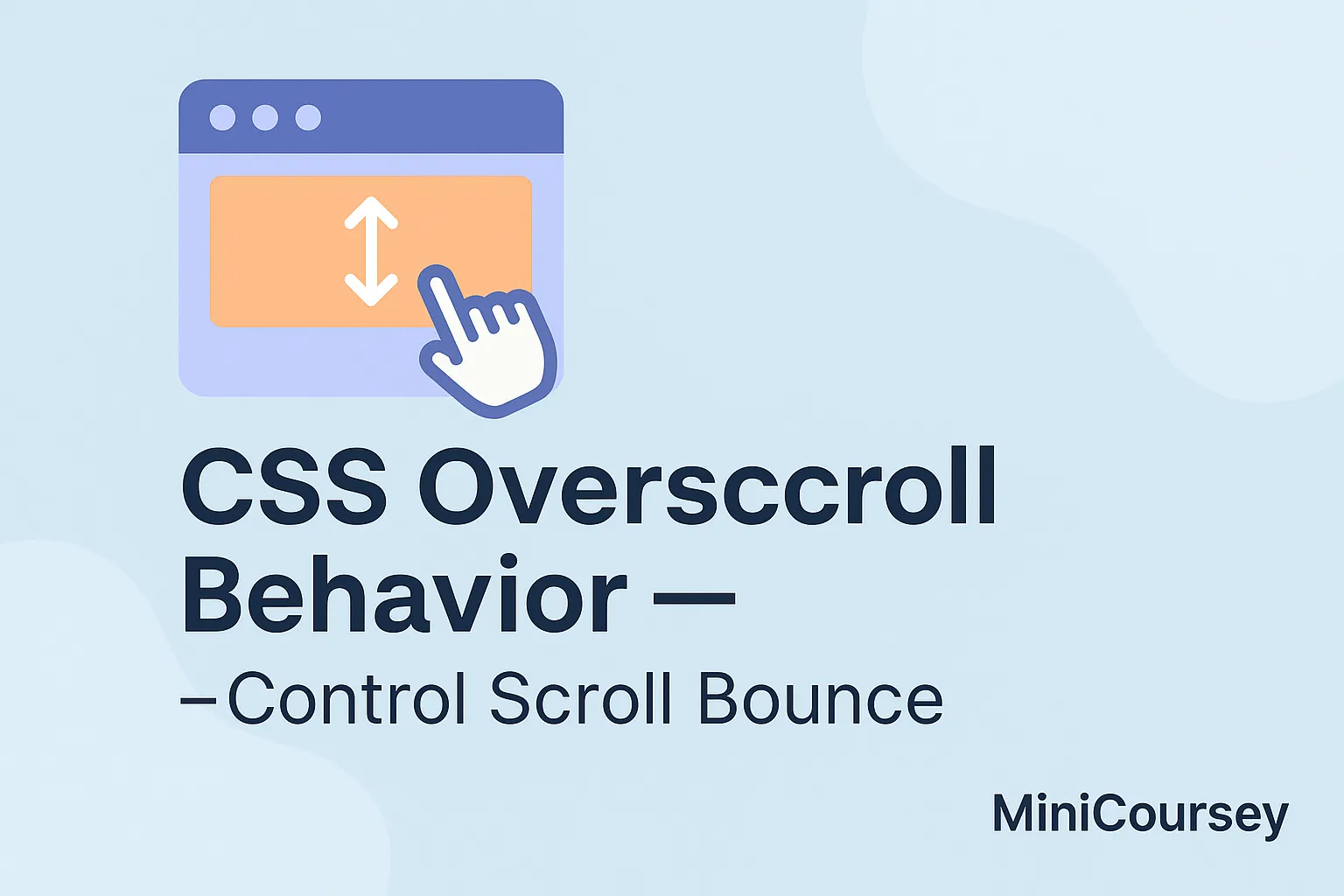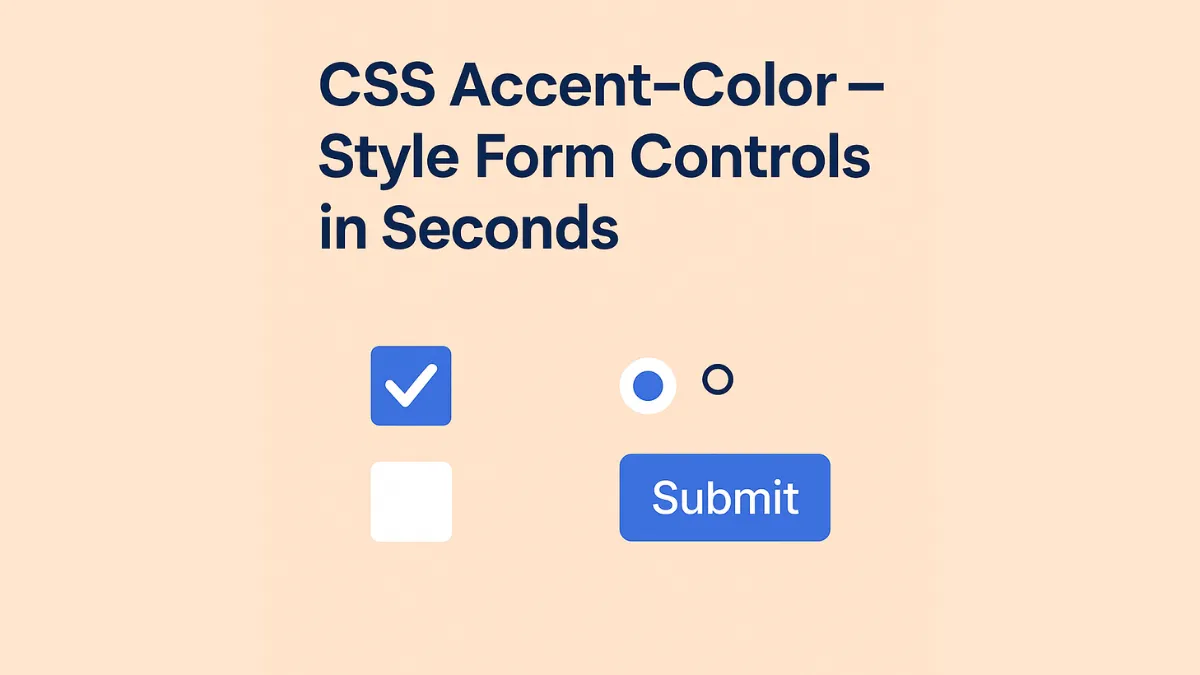CSS Subgrid — Align Complex Layouts Perfectly
Ever built a grid layout only to struggle with aligning child elements perfectly? Meet subgrid — an advanced CSS Grid feature that lets nested grids inherit their parent’s grid tracks. This solves the age-old problem of manually matching columns and rows inside complex layouts. In this MiniCoursey quick guide, you’ll learn what Subgrid is, how … Read more