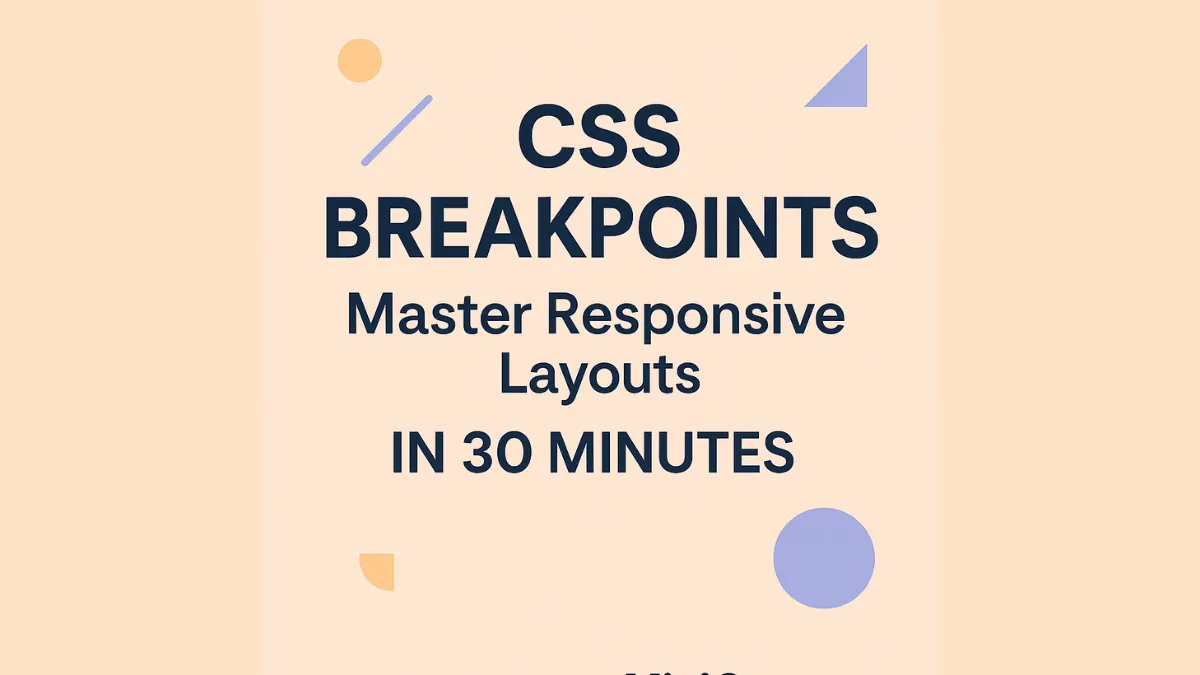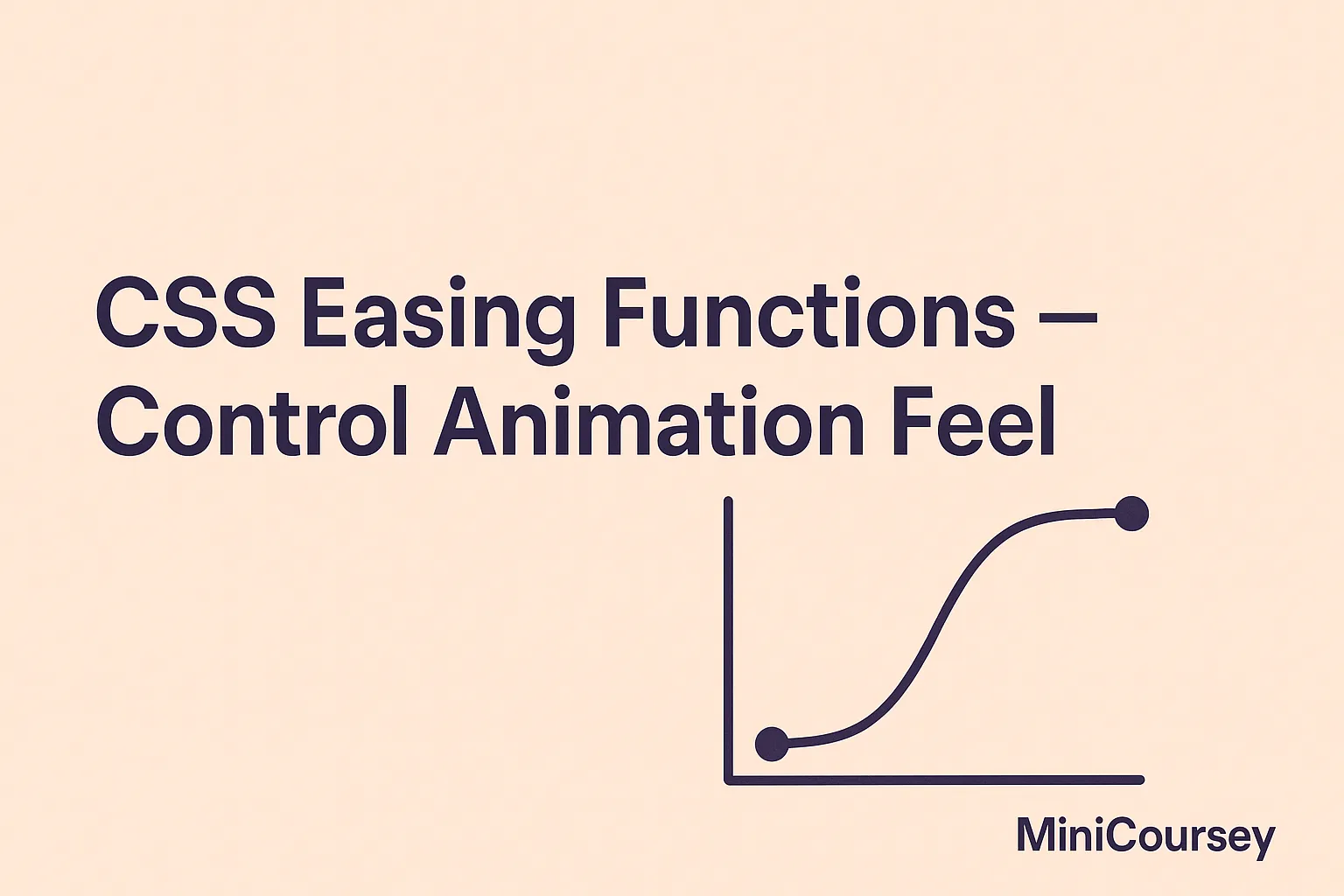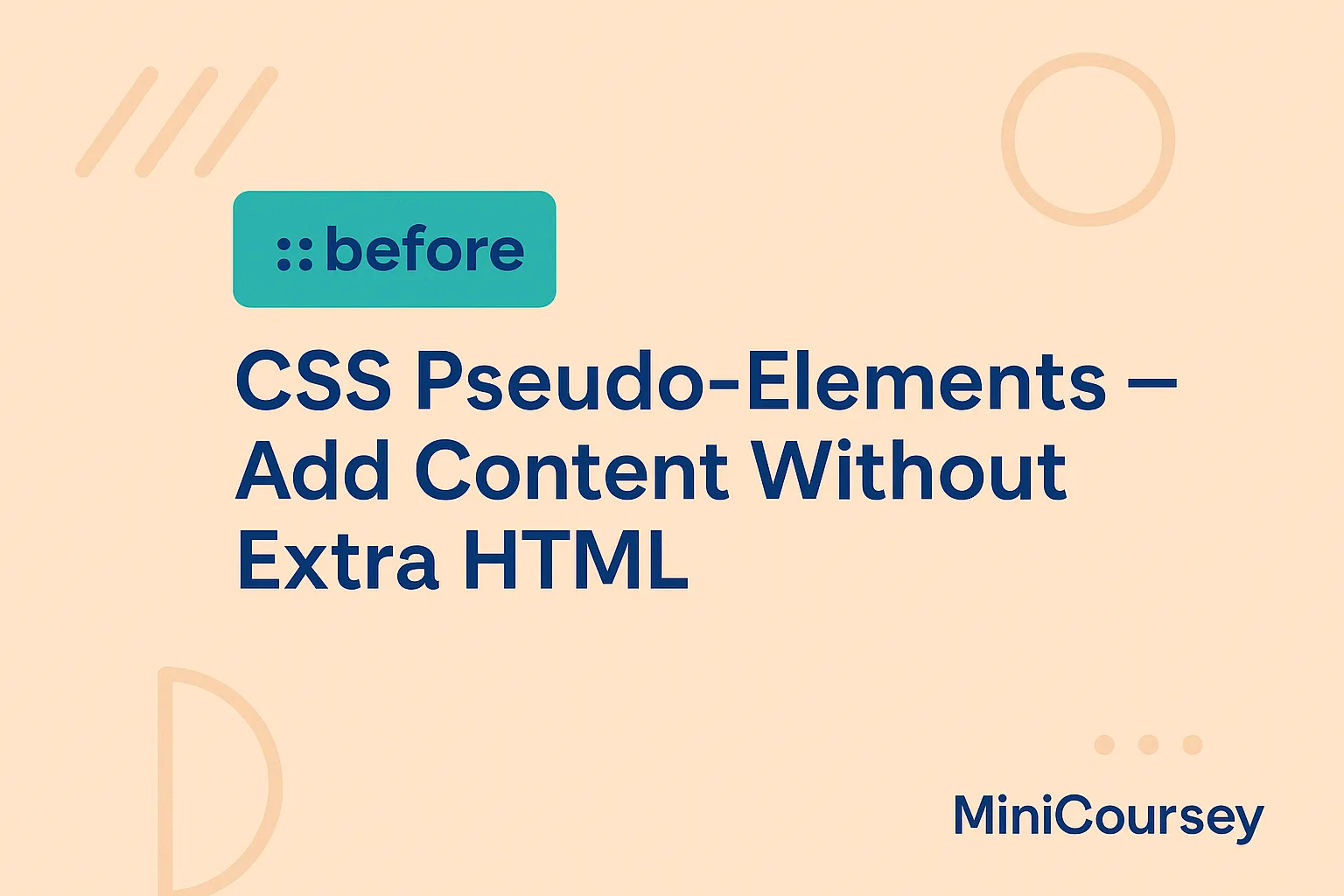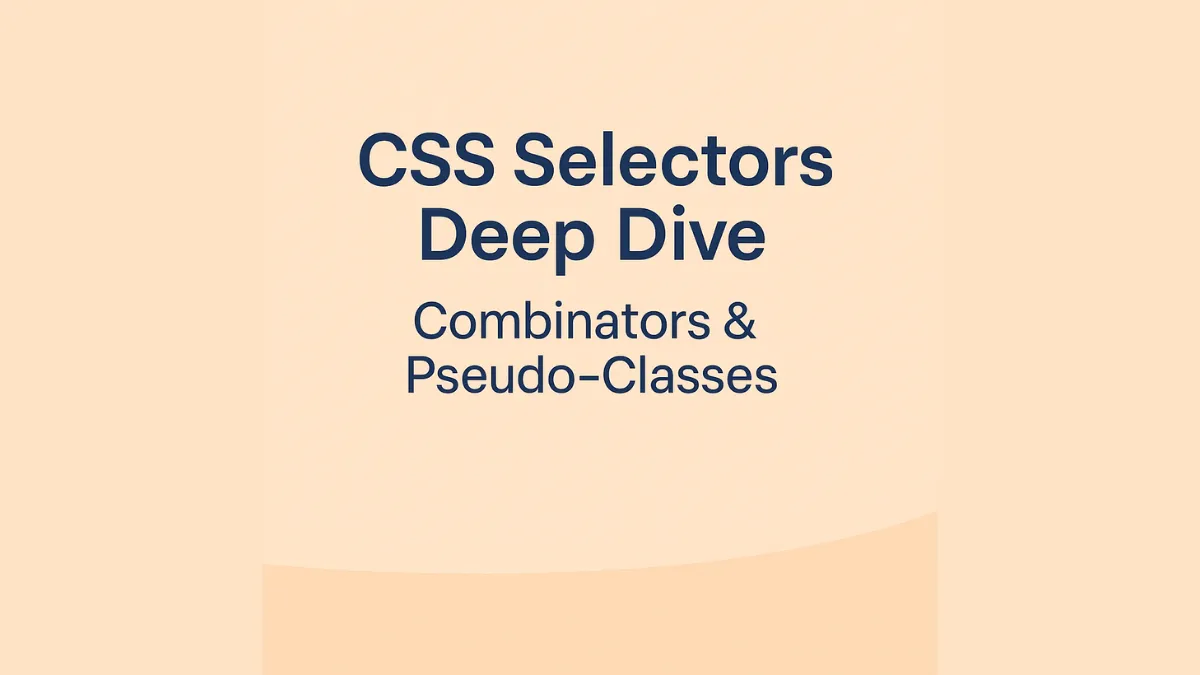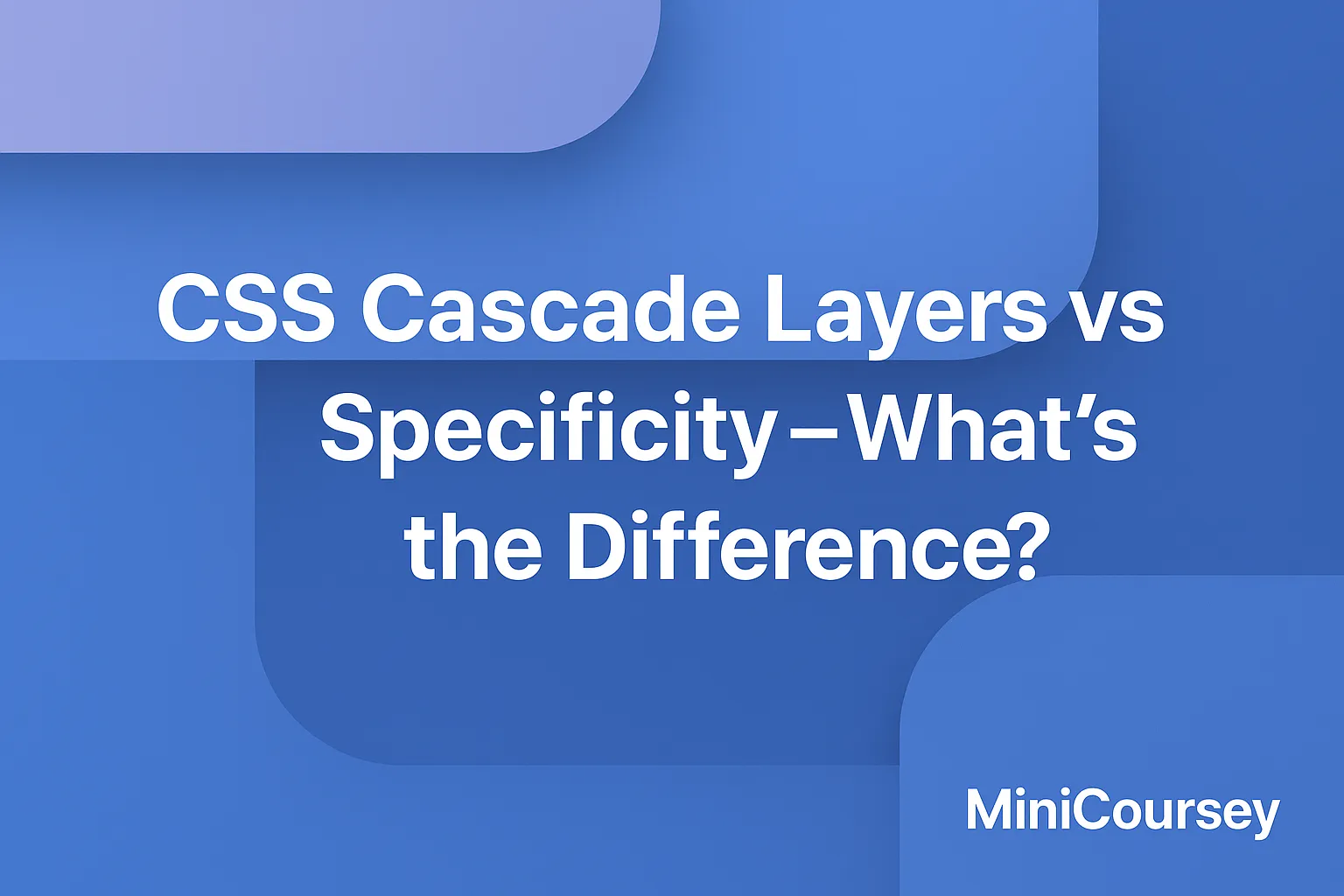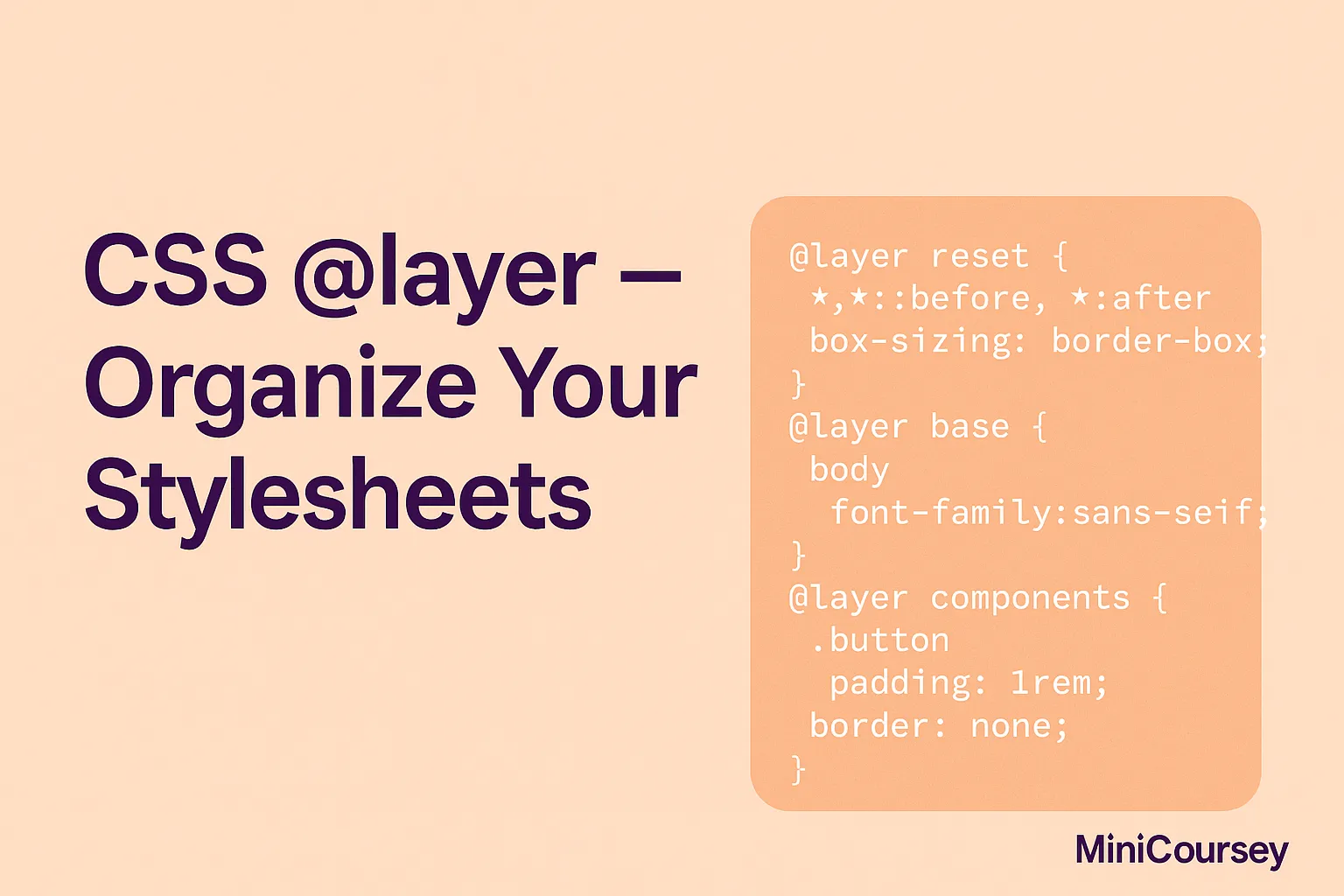CSS Scroll Behavior — Smooth Scrolling Made Simple
Ever click a link and get jolted to the top of the page instantly? Smooth scrolling fixes that! With the CSS scroll-behavior property, you can add a subtle, modern scroll effect to your site with zero JavaScript. It’s perfect for anchor links, back-to-top buttons, or single-page websites. In this MiniCoursey quick guide, you’ll learn what … Read more