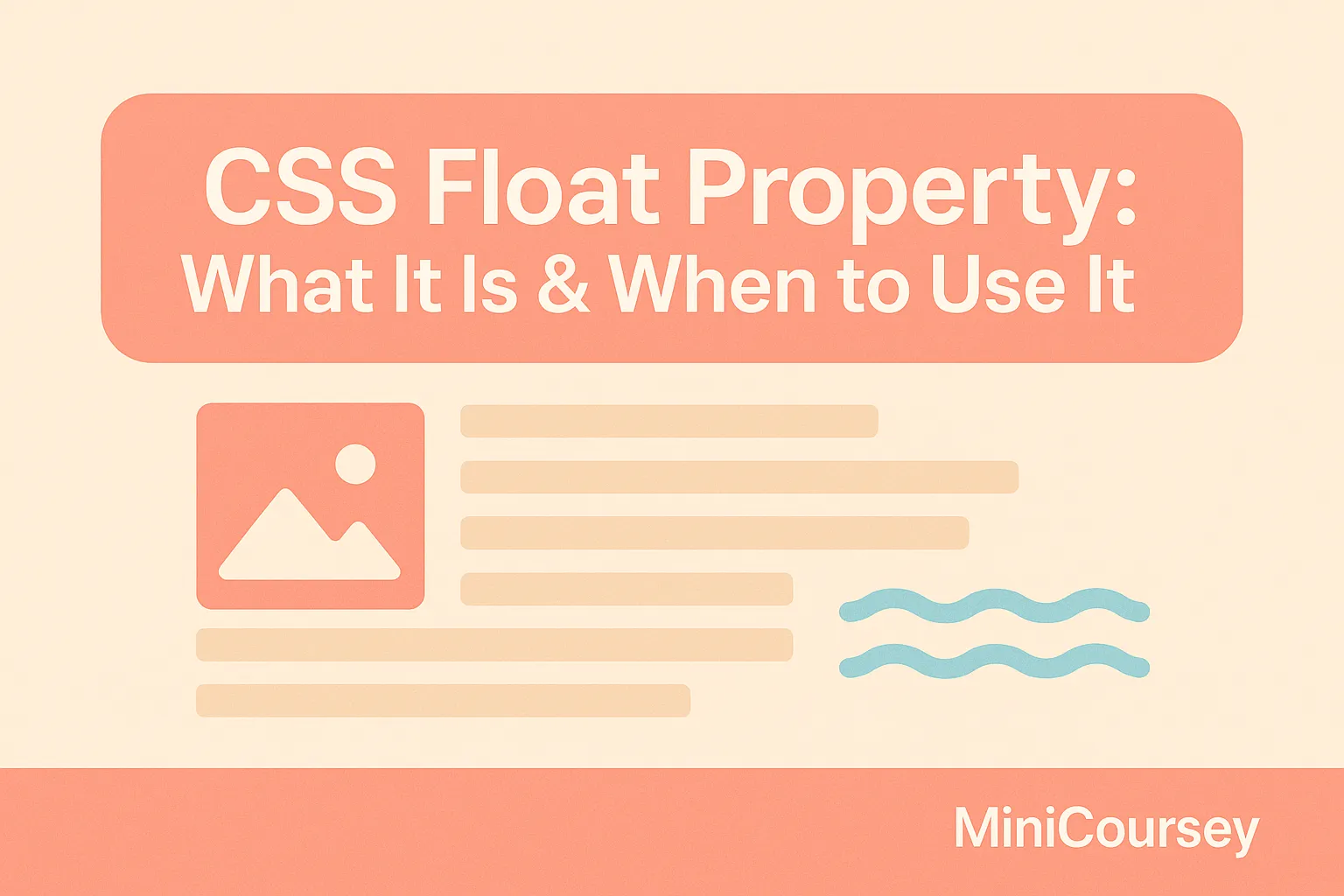Once upon a time, the CSS Float property was a core tool for creating multi-column layouts on the web. While newer layout methods like Flexbox and Grid have taken its place for most scenarios, understanding how Float works is still useful — especially when working with legacy code or wrapping text around images. In this MiniCoursey quick guide, you’ll learn what Float does, how to use it, how to clear floats properly, and when you might still need it today.
What is the CSS Float Property?
Float removes an element from the normal document flow and pushes it to the left or right side of its container. The content that follows will wrap around it. This makes Float perfect for things like images that sit beside text.
Basic Float Syntax
You can float an element left or right. For example, float an image left and the text will flow to its right.
img {
float: left;
margin-right: 20px;
}
How to Clear Floats
When you float elements, parent containers may collapse because floats are removed from the normal flow. Use clear to fix this or apply a clearfix hack.
.clearfix::after {
content: “”;
display: table;
clear: both;
}
When to Use Float
Float is great for wrapping text around small images or elements. For full layouts, prefer modern methods like Flexbox or Grid — they’re more predictable and flexible.
💡 Pro Tip: Always test how floated elements behave on different screen sizes. They can behave oddly without clear or proper structure.
⚠️ Common Mistake: Don’t rely on floats for complex layouts anymore — use Flexbox or Grid instead!
FAQ
Q: Does Float still matter today?
A: Mostly for legacy projects or wrapping text. New projects should use Flexbox or Grid for layout.
Q: What does Clear do?
A: Clear stops elements from flowing next to a floated element. Useful for fixing parent container collapse.
Related Link
👉 Check out previous: CSS Display Property — Block, Inline, Inline-Block, None
Where to Learn More
MDN’s Float and Clear documentation has detailed examples and tips for legacy layouts. Practice wrapping images in text and clearing floats properly.
Conclusion
Congrats — you now know how the CSS Float property works and when to use it wisely. Stick to modern layout tools for structure, but keep Float in your toolkit for special cases!
✨ Bookmark MiniCoursey for more quick & free mini courses!