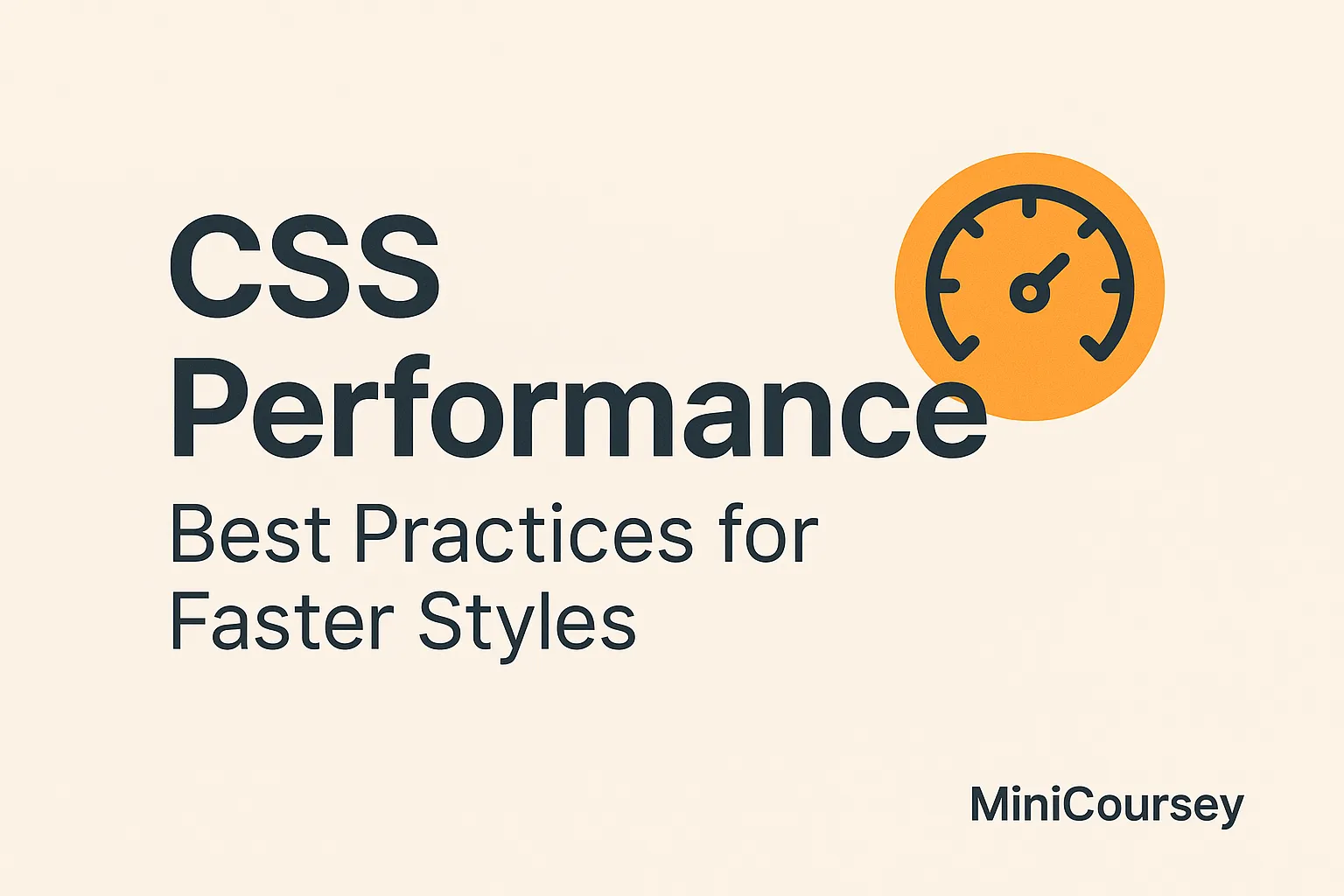Did you know your CSS can impact page speed just like heavy JavaScript or large images? Well-written CSS loads faster, paints smoother, and keeps your site feeling snappy. By using modern best practices, you’ll keep your stylesheets efficient, your rendering performance high, and your visitors happy. In this MiniCoursey quick guide, you’ll learn practical CSS performance tips you can use today.
Why CSS Performance Matters
Browsers read CSS to render your page. Inefficient selectors, big unused styles, and poor layout choices can slow down rendering and repainting — especially on mobile devices.
Keep Selectors Efficient
Browsers read CSS from right to left. Deep or overly complex selectors make the browser work harder than necessary.
/* Bad */
.container ul li a span { color: red; }
/* Better */
.nav-link { color: red; }
Keep selectors short and use classes for easy targeting.
Minimize Repaints & Reflows
- Use GPU-friendly properties:
transformandopacityanimate smoothly. - Avoid layout thrashing by batching DOM updates.
- Stick to CSS Grid or Flexbox for clean layouts.
Remove Unused CSS
Large CSS frameworks often ship styles you never use. Tools like PurgeCSS help you strip unused rules for leaner files.
💡 Pro Tip: Inline critical CSS for faster first paint, then load the rest async.
⚠️ Common Mistake: Don’t overuse universal selectors like
*— they can be expensive if over-applied.
FAQ
Q: Do variables impact performance?
A: Barely! CSS variables make maintenance easier with no major runtime cost.
Q: Should I minify my CSS?
A: Yes — always minify for production to reduce file size.
Related Link
👉 Check out previous: CSS Easing Functions — Control Animation Feel
Where to Learn More
Visit MDN’s performance guide for more detailed CSS tips. Test with Chrome DevTools to spot performance bottlenecks.
Conclusion
Congrats — you now know key CSS performance best practices! Keep your stylesheets lean, efficient, and fast-loading.
✨ Bookmark MiniCoursey for more quick & free mini courses!