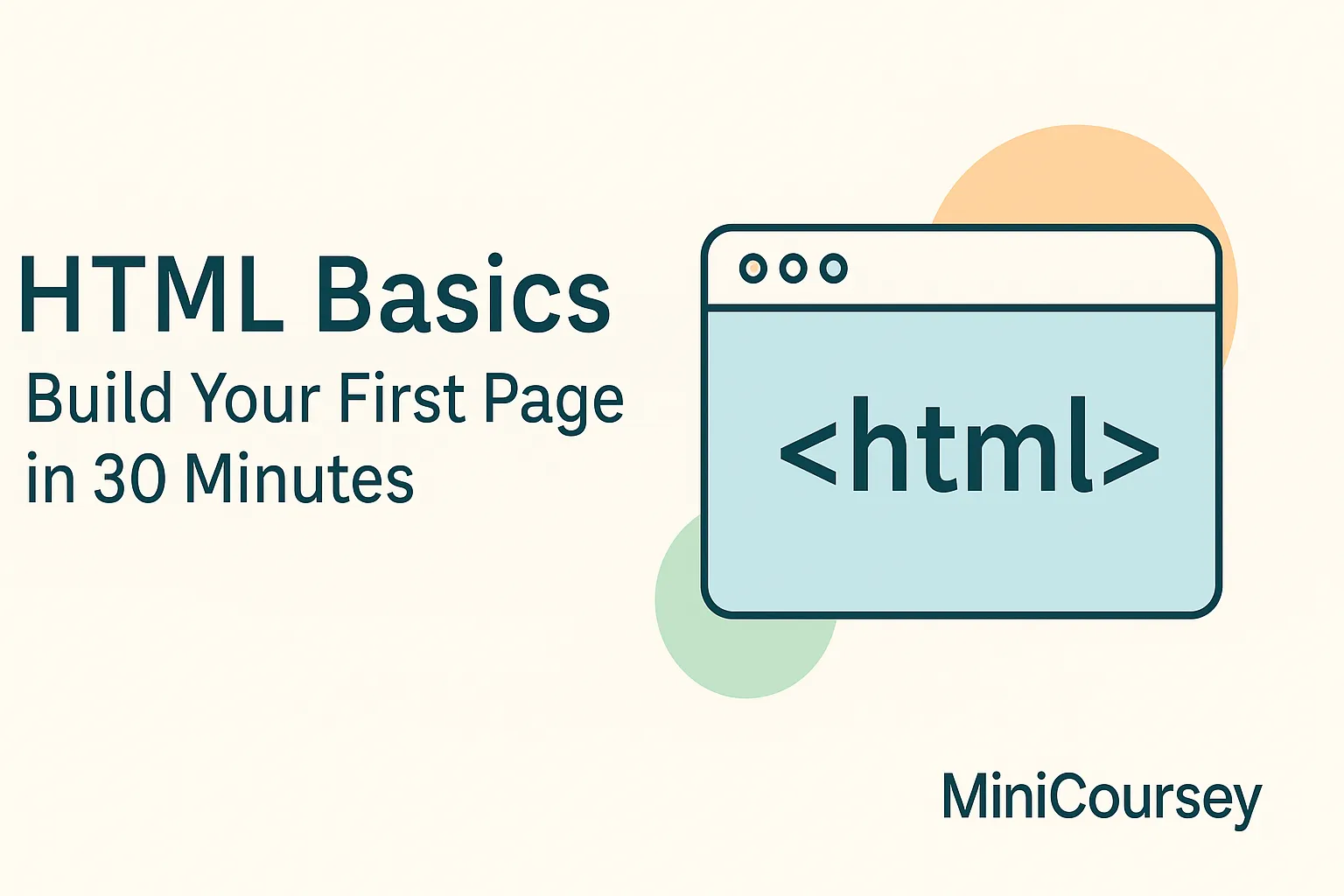Learn how to create your very first HTML page from scratch. No coding experience needed — in just 30 minutes, you’ll understand the core HTML structure and build a basic web page you can proudly share.
Want to build your first website but don’t know where to start? With just a few lines of HTML, you can create a simple, working web page today — no coding experience needed. In this MiniCoursey quick guide, you’ll learn the core HTML basics step by step and walk away with a complete page in just 30 minutes.
What is HTML?
HTML (HyperText Markup Language) is the backbone of every web page. It tells your browser how to display text, images, links, and other content. Luckily, it’s simple enough for total beginners.
The Basic Structure
Every HTML page starts with a doctype declaration and two main parts: <head> and <body>.
<h1>Hello, world!</h1>
The <head> Section
This contains the page title and metadata.
The <body> Section
Everything visible on the page goes inside the <body>.
Adding Text and Headings
Headings (<h1> to <h6>) organize your page. Use <p> for paragraphs.
<h1>My First Heading</h1>
This is my first paragraph.
Adding Links and Images
Adding a Link
<a href="https://minicoursey.com">Visit MiniCoursey</a>
Adding an Image
<img src="image.jpg" alt="My Image" />
Always include alt text for accessibility and SEO!
💡 Pro Tip: Always indent your HTML properly — it keeps your code clean and easy to read.
⚠️ Common Mistake: Forgetting to close tags like <p> or <a> will break your layout. Double-check your closing tags!
What’s Next: Basic CSS Preview
Once your HTML page is ready, you’ll probably want to make it look better. That’s where CSS (Cascading Style Sheets) comes in. CSS lets you add colors, change fonts, and style your layout. We’ll cover all of that in the next mini course: CSS Basics: Style Your First Page in 30 Minutes.
Where to Learn More
Practice makes perfect! Keep experimenting with HTML. Try adding more headings, lists, tables, or forms. Explore free resources like MDN Web Docs or W3Schools for deeper dives.
FAQ
Q: Do I need special software to write HTML?
A: No! A simple text editor like Notepad or VS Code works perfectly.
Q: How do I see my page?
A: Save your file as index.html and open it in any web browser.
Related Link
👉 Next up: CSS Basics: Style Your First Page in 30 Minutes
Conclusion
Congratulations — you’ve built your first web page! Keep experimenting, add more elements, and make it your own.
✨ Bookmark MiniCoursey for more quick & free mini courses!