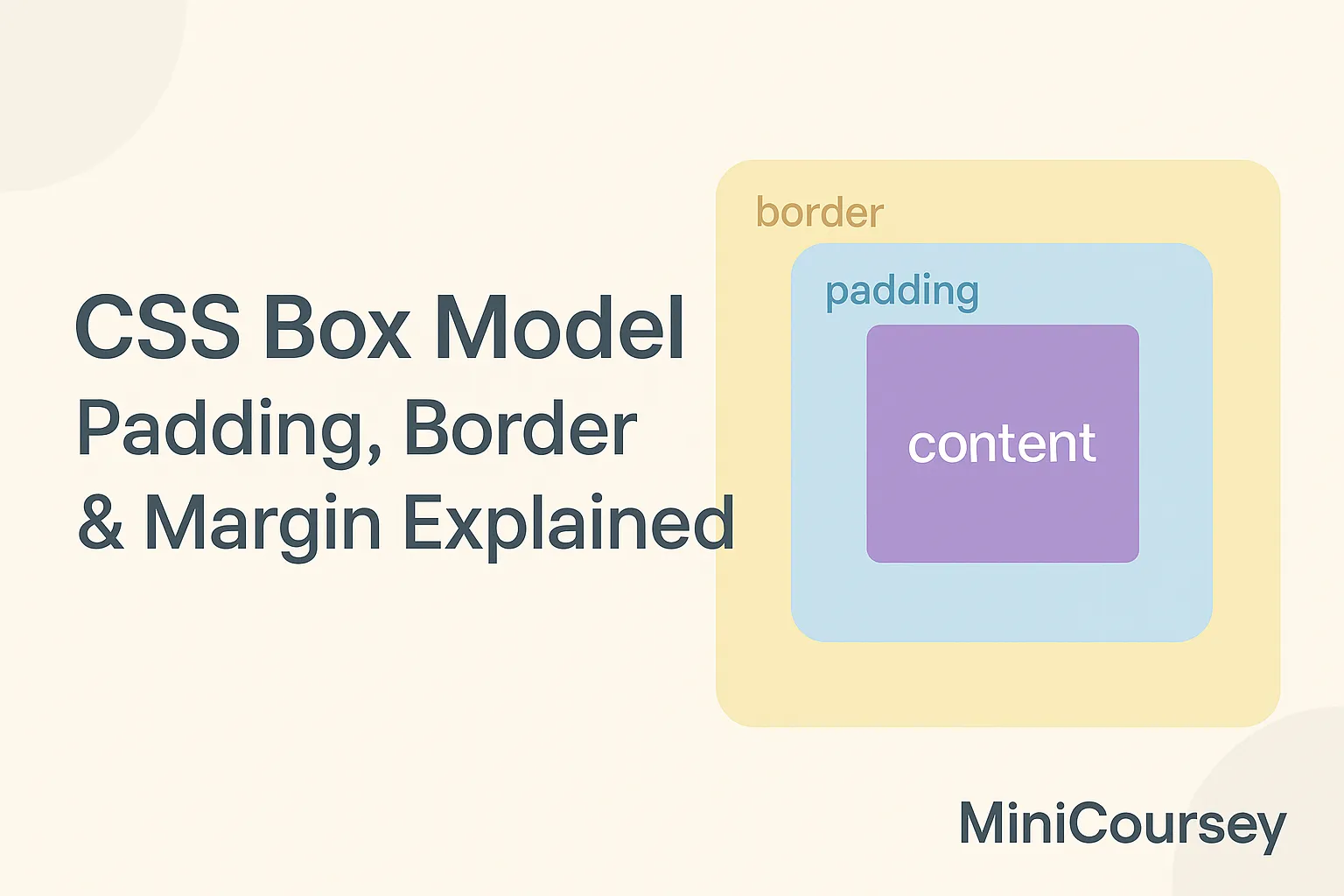Ever wonder why elements don’t align the way you expect in CSS? Understanding the CSS Box Model is essential for fixing layout issues and designing clean, consistent pages. In this MiniCoursey quick guide, you’ll learn what the Box Model is, how padding, borders, and margins interact, and why this concept is the foundation of all CSS layouts.
What is the CSS Box Model?
Every HTML element on a page is a rectangular box made up of four parts: content, padding, border, and margin. The Box Model explains how these layers affect the size and spacing of an element on the page.
Content & Padding
The content area holds text or images. Padding is the space between the content and the border — it pushes the border outward. Use padding to create breathing room inside buttons, cards, or sections.
.box {
padding: 20px;
}
Border & Margin
The border wraps around the padding and content. It can be styled with color, width, and type. Margin is the space outside the border — it creates distance between elements.
.box {
border: 2px solid #007acc;
margin: 20px;
}
Box-Sizing: border-box
By default, width and height include only the content area. Adding padding or borders increases the total size. Use box-sizing: border-box to include padding and border inside the width — making layouts easier to control.
* {
box-sizing: border-box;
}
💡 Pro Tip: Always set
box-sizing: border-boxas a global rule. It makes your design more predictable.
⚠️ Common Mistake: Forgetting how margin collapse works can break layouts. Remember: vertical margins between block elements can merge!
FAQ
Q: Does the Box Model apply to inline elements?
A: Yes, but inline elements like span don’t accept width and height by default. Set display: block or inline-block to control size.
Q: Why use padding instead of margin?
A: Padding affects inside spacing; margin controls outside spacing between elements.
Related Link
👉 Check out previous: CSS Units — px, em, rem Explained
Where to Learn More
Experiment with different combinations of padding, borders, and margins. MDN’s Box Model guide is a must-read for deeper examples and layout tricks.
Conclusion
Congrats — you now understand the CSS Box Model! Mastering how these layers interact will help you fix spacing bugs and build more consistent layouts every time.
✨ Bookmark MiniCoursey for more quick & free mini courses!