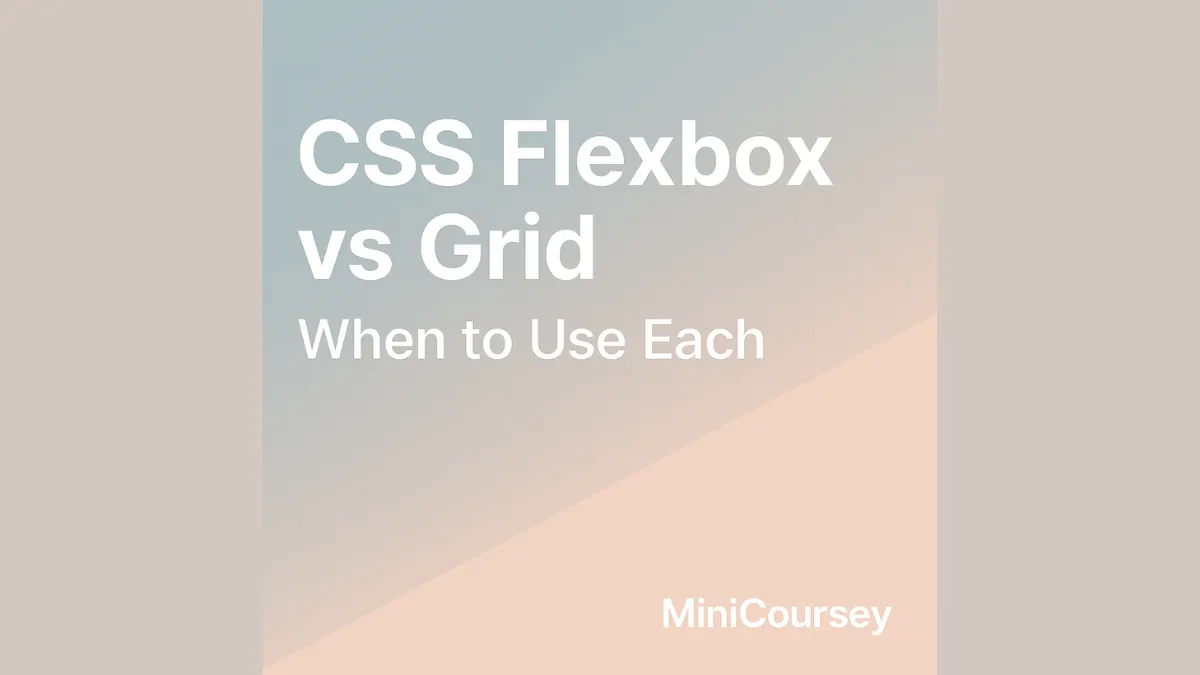Building a layout and not sure whether to choose Flexbox or CSS Grid? You’re not alone. Both are powerful tools for creating modern, responsive layouts — but they’re designed for different use cases. In this MiniCoursey quick guide, you’ll understand the key differences between Flexbox and Grid, when to use each, and how they can even work together for more advanced layouts. Choosing the right tool makes your code cleaner, easier to maintain, and more adaptable to different screen sizes.
Flexbox: One-Dimensional Layouts
Flexbox is perfect for layouts in a single direction — either horizontal (row) or vertical (column). It’s great for navbars, lists, aligning items in a row, or stacking cards vertically. Flexbox shines when you need items to distribute space evenly, wrap automatically, or align precisely without floats or tricky margins.
.container {
display: flex;
justify-content: space-between;
align-items: center;
}
Grid: Two-Dimensional Layouts
CSS Grid, on the other hand, is designed for two-dimensional layouts — rows and columns at the same time. Use Grid for complex page structures like landing pages, dashboards, or galleries. It lets you define rows, columns, and place items exactly where you want them on the grid.
.container {
display: grid;
grid-template-columns: repeat(3, 1fr);
grid-template-rows: auto;
gap: 20px;
}
Combining Flexbox & Grid
One of the best parts of modern CSS is that Flexbox and Grid can be used together. For example, you might use Grid for the main page layout and Flexbox inside a card component or navbar for alignment. Combining both gives you maximum flexibility without extra frameworks.
💡 Pro Tip: Use Flexbox for alignment and Grid for overall page structure. Think of Grid as the big picture and Flexbox as fine-tuning.
⚠️ Common Mistake: Don’t overcomplicate layouts. Sometimes simple Flexbox is enough — you don’t always need Grid.
FAQ
Q: Can I build a full page with Flexbox?
A: Technically yes, but Grid is usually better for full-page multi-row/column layouts.
Q: Are Flexbox and Grid supported everywhere?
A: Yes! Modern browsers fully support both. No need for extra plugins or polyfills.
Related Link
👉 Check out previous: CSS Animations — Create Keyframe Effects
Where to Learn More
Practice by recreating a simple landing page layout with Grid, then align content within sections using Flexbox. MDN has excellent side-by-side examples and tools like CSS Tricks’ cheatsheets help you master both.
Conclusion
Congrats — you now know when to use Flexbox vs Grid! Pick the right tool for the job and combine them smartly for clean, powerful layouts.
✨ Bookmark MiniCoursey for more quick & free mini courses!