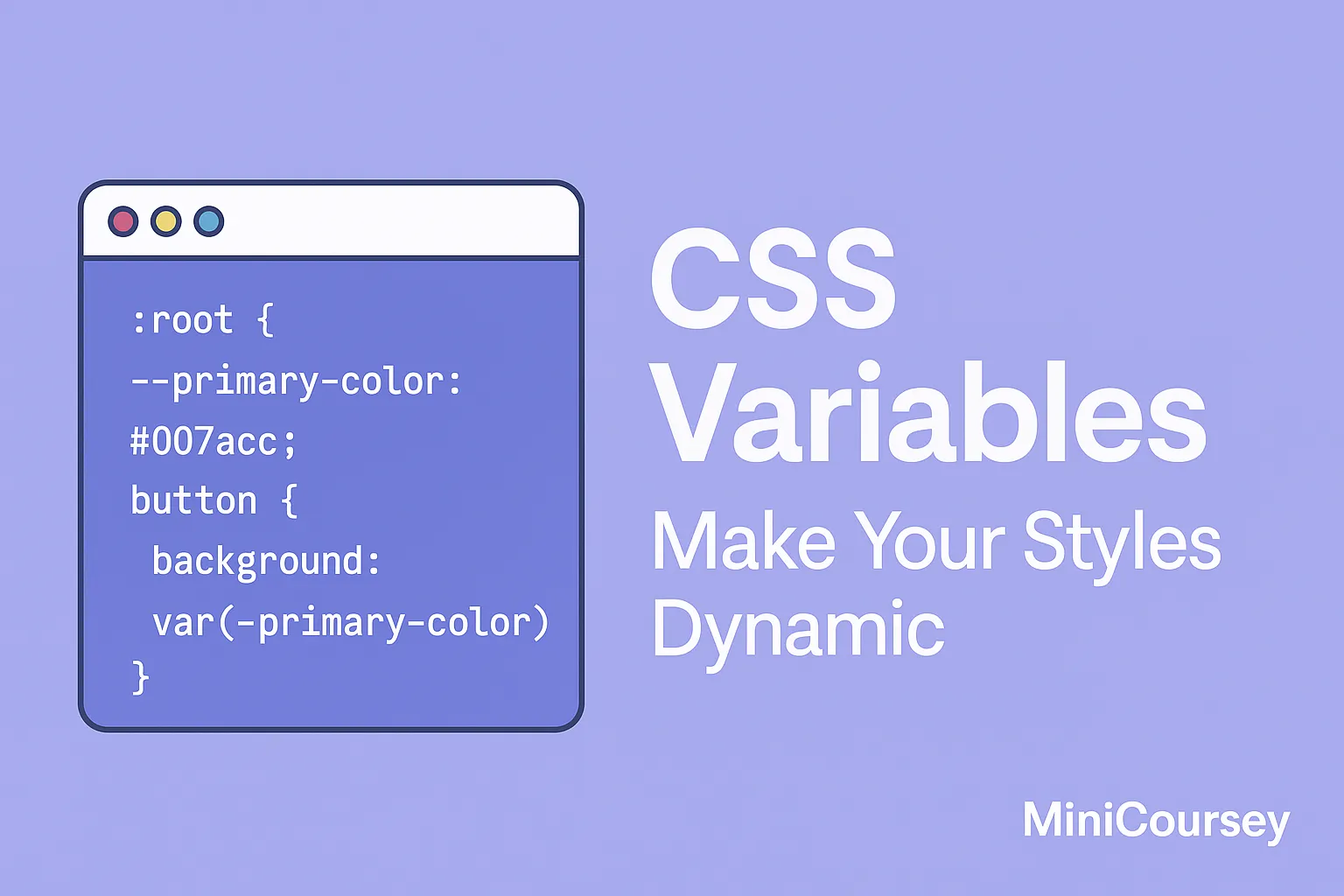Tired of repeating the same colors, font sizes, or spacing values throughout your CSS files? With CSS Variables, also known as Custom Properties, you can store values once and reuse them everywhere. This saves you time, keeps your stylesheets organized, and makes large projects easier to maintain. In this MiniCoursey quick guide, you’ll learn how to define, use, and override CSS Variables step by step — so your styles stay consistent and flexible as your projects grow.
What are CSS Variables?
CSS Variables let you store values (like colors or sizes) in reusable custom properties. Change it once — update everywhere!
Defining a Variable
Define variables inside any selector, but using :root makes them global. For example, you can store a brand color, font size, or spacing unit that’s easy to update site-wide.
:root {
–primary-color: #007acc;
–padding: 20px;
}
Using a Variable
Call the variable using var().
button {
background: var(–primary-color);
padding: var(–padding);
}
Using a Variable
Use the var() function to call your variable. This replaces repetitive values with clean, readable rules.
.dark-theme {
–primary-color: #222;
}
💡 Pro Tip: Use variables for entire color palettes and spacing scales. Combine with media queries for even more dynamic designs.
⚠️ Common Mistake: Don’t forget the two dashes
--when declaring. Leaving them out breaks your variable.
FAQ
Q: Do Variables work in all browsers?
A: Yes! Modern browsers fully support them, so you can use them with confidence today.
Q: Are Variables the same as SASS variables?
A: No — SASS variables are handled at compile time. CSS Variables work directly in the browser and can be updated live.
Related Link
👉 Check out previous: Intro to CSS Grid — Build 2D Layouts Easily
Where to Learn More
Explore MDN’s CSS Variables docs or build a theme switcher with variables as practice.
To practice, try building a theme switcher that toggles between light and dark mode using variables. Also, check out MDN’s comprehensive CSS Variables documentation for deeper use cases.
Conclusion
Congrats — you now know how to use CSS Variables to keep your styles clean, flexible, and future-proof. Start replacing repetitive values today and make your code easier to maintain!
✨ Bookmark MiniCoursey for more quick & free mini courses!