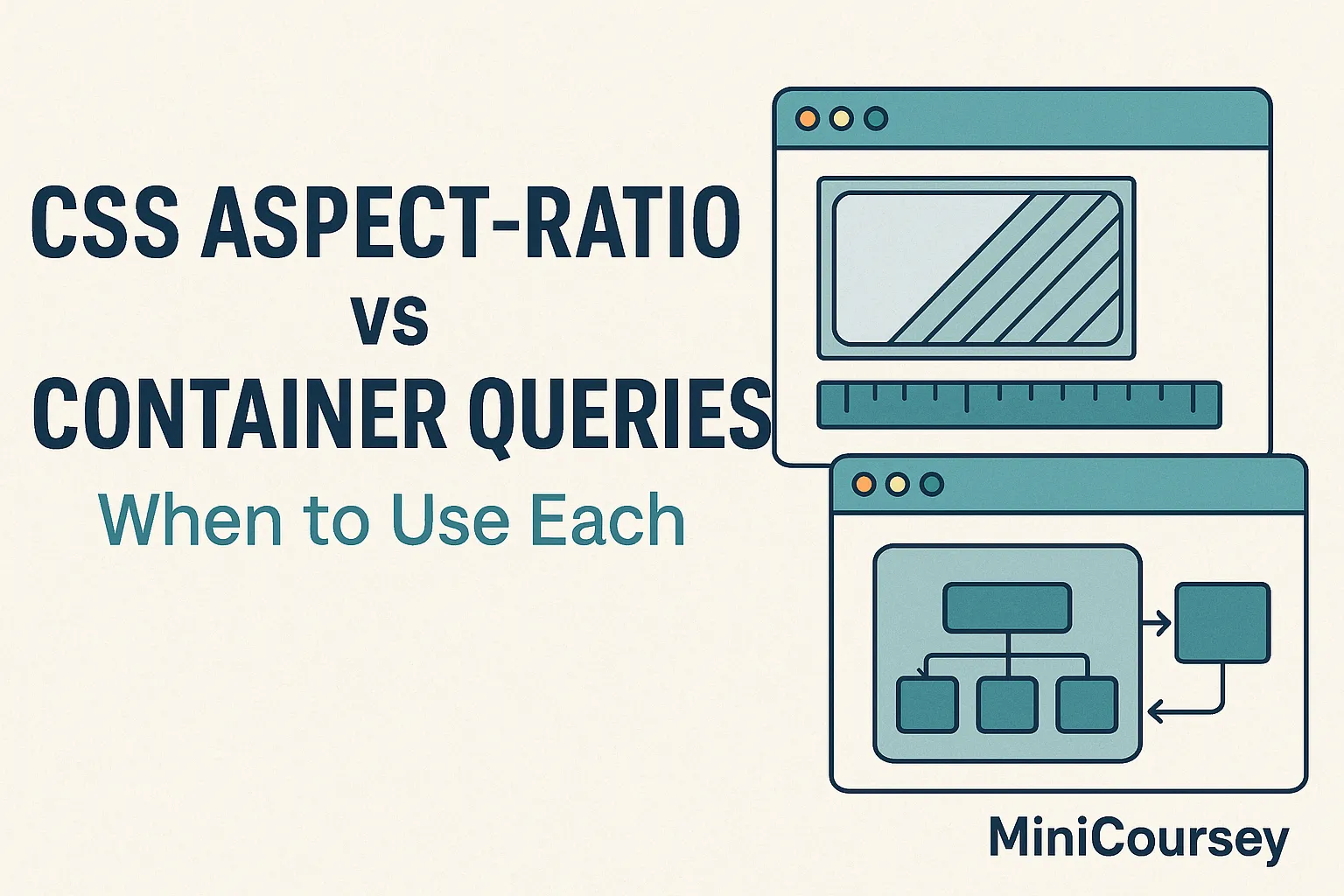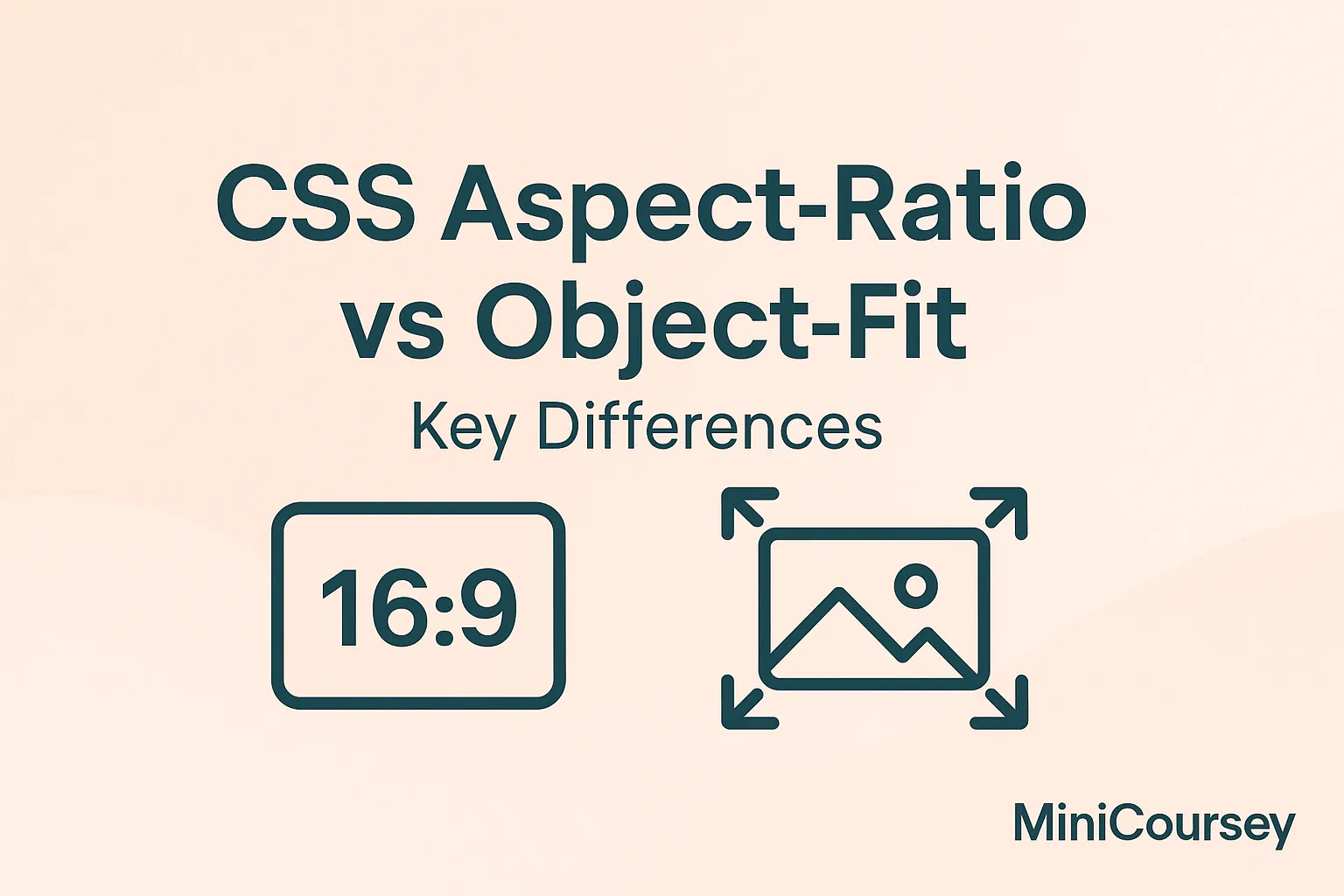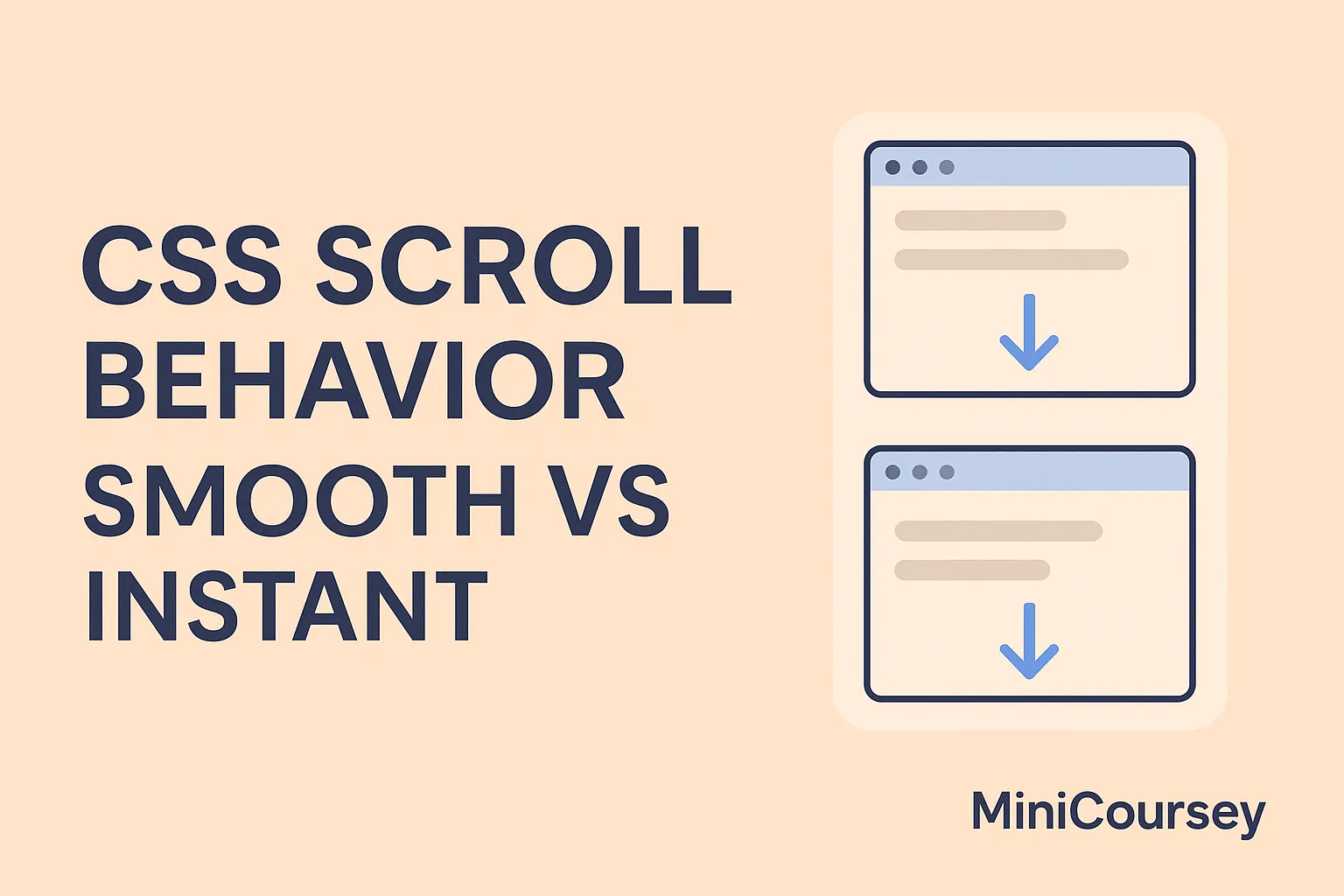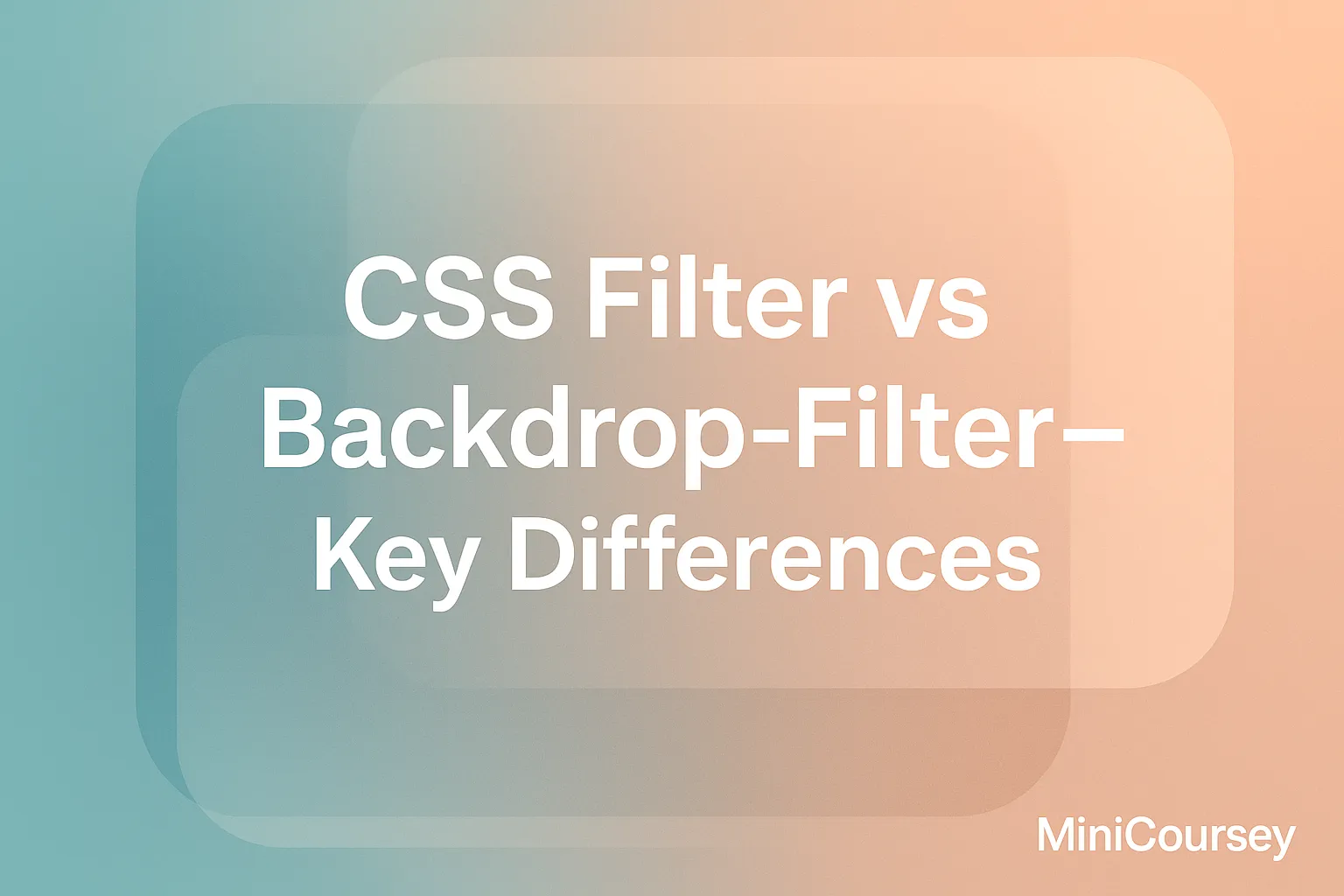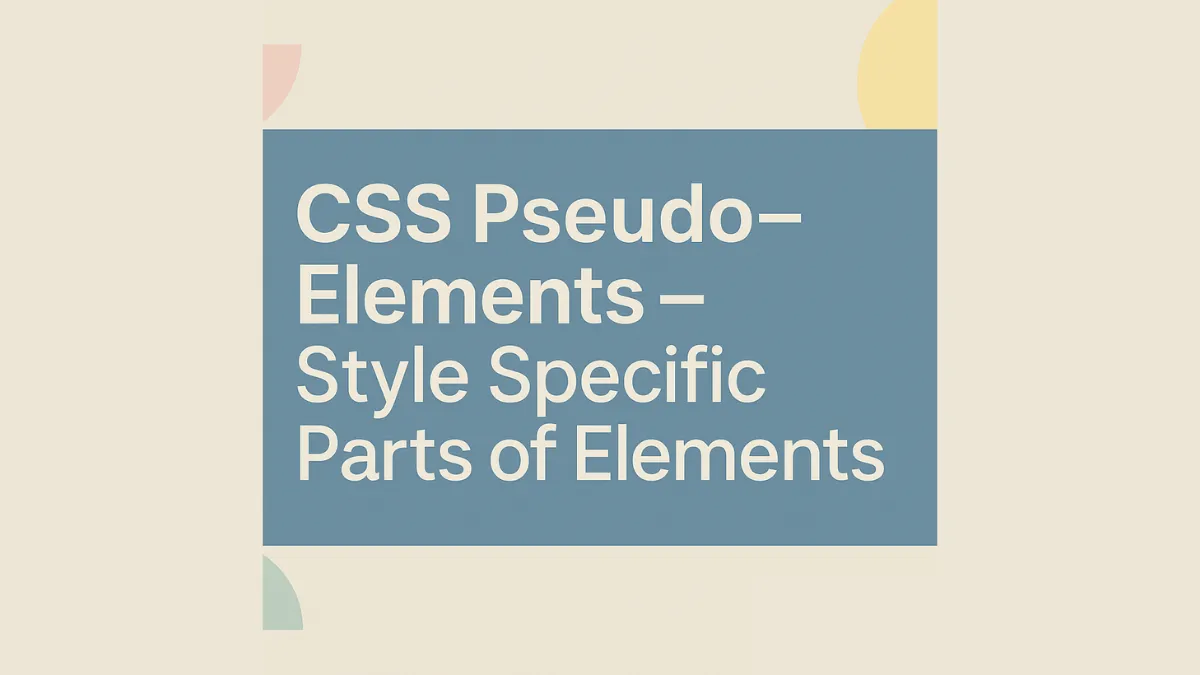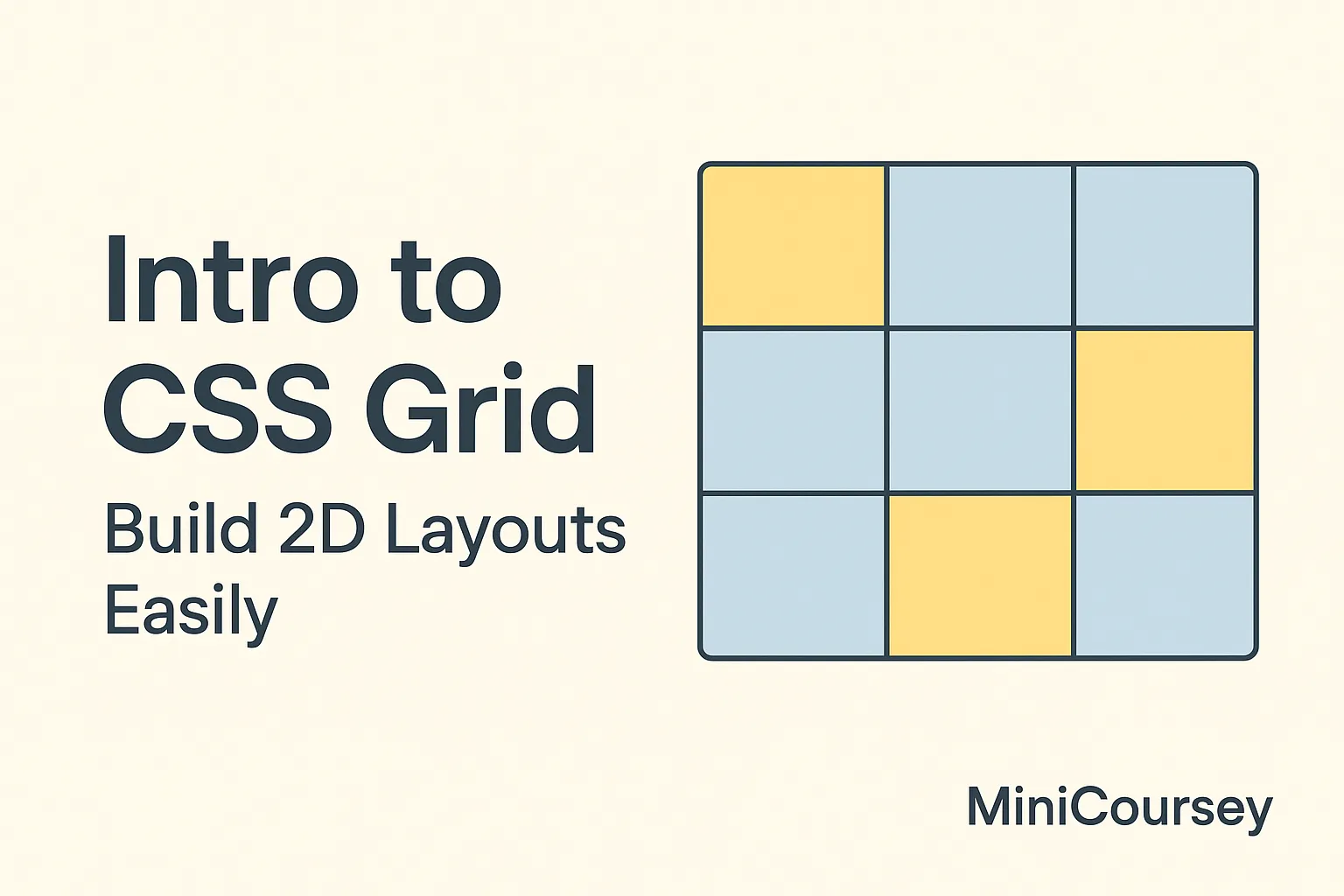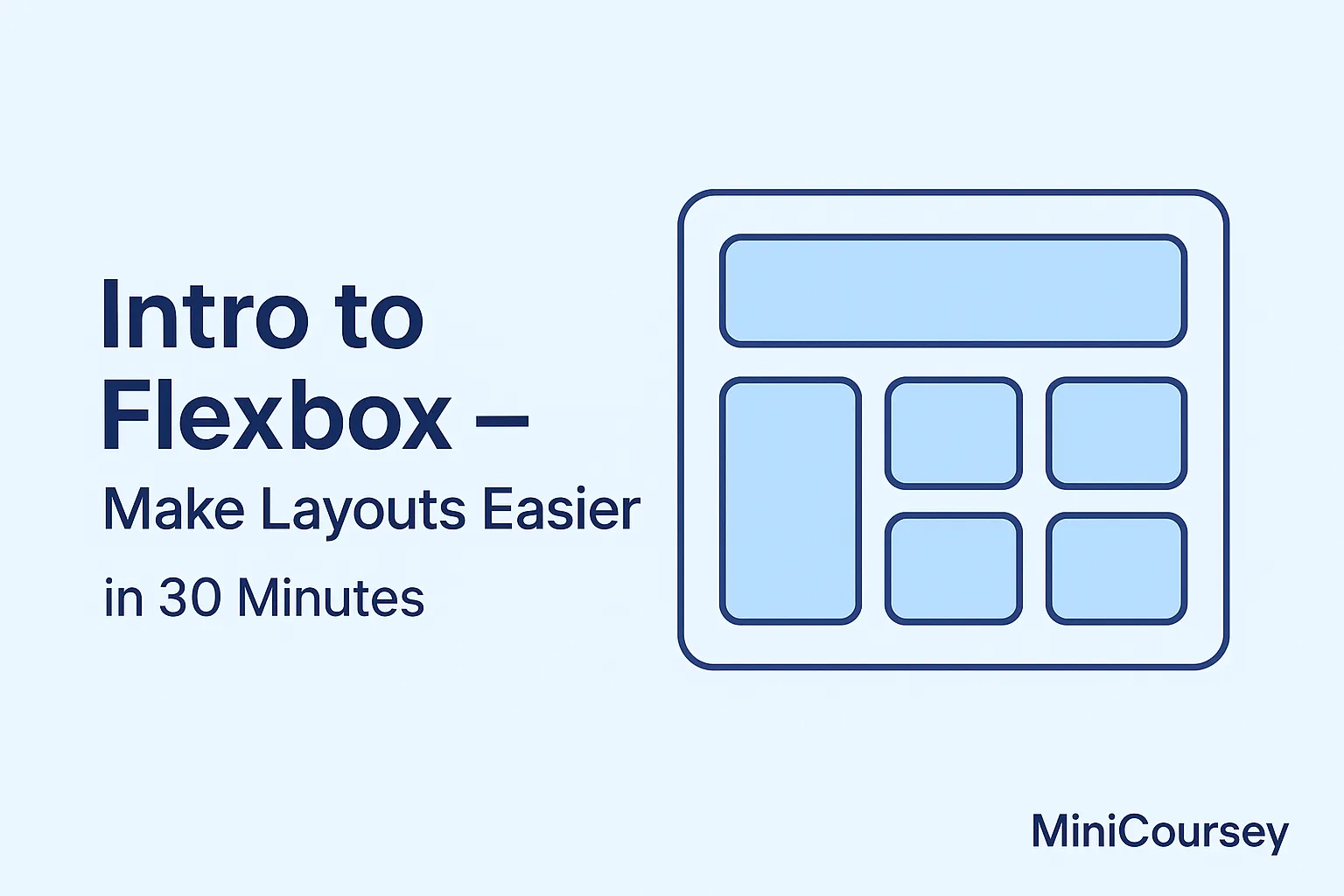CSS Aspect-Ratio vs Container Queries — When to Use Each
Aspect-Ratio and Container Queries are two of the most powerful modern CSS tools — but they solve very different problems! Understanding when to use each unlocks more flexible, component-based layouts that adapt beautifully. In this MiniCoursey quick guide, you’ll learn what aspect-ratio and Container Queries do, how they differ, and how to combine them for … Read more