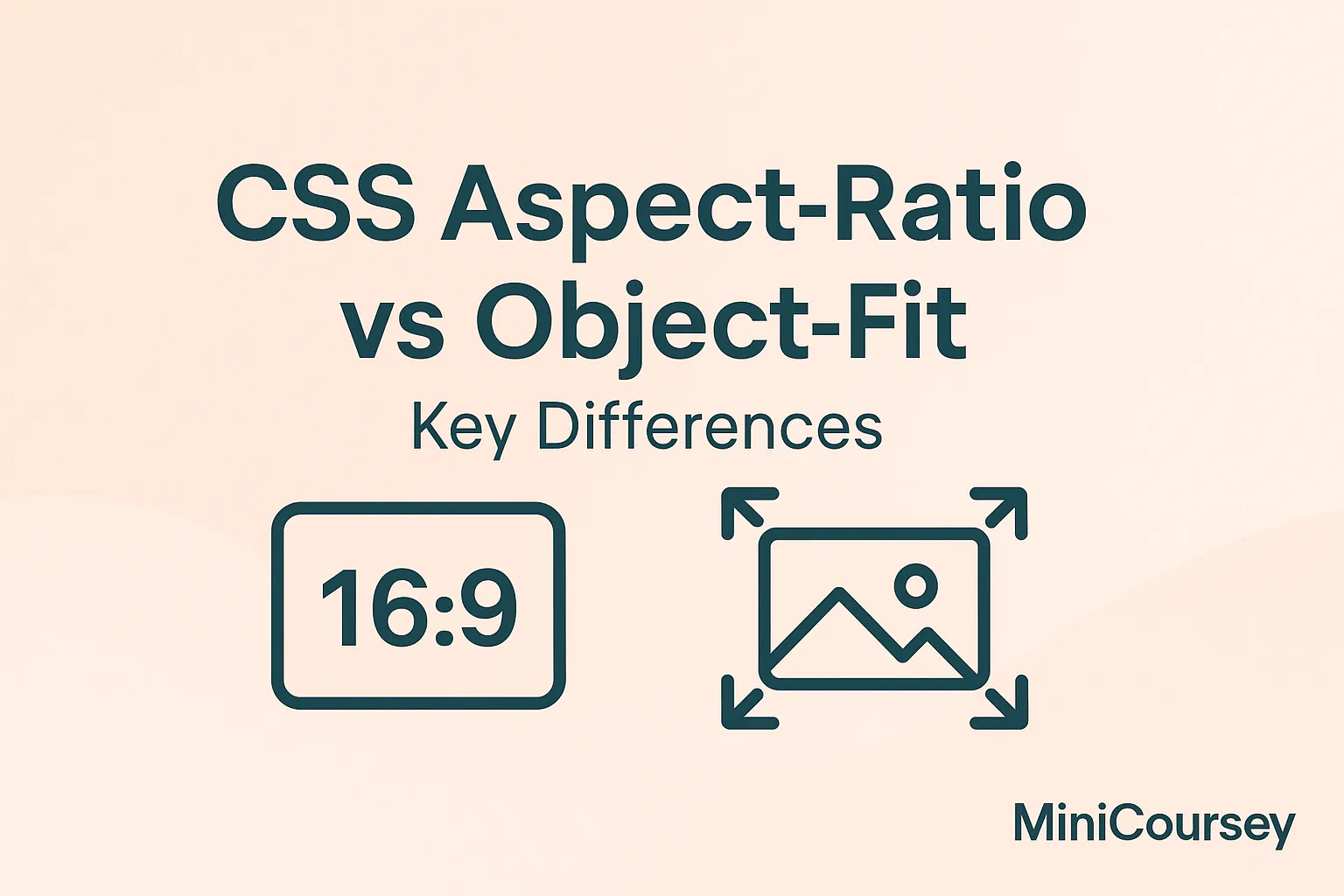Ever wonder when to use aspect-ratio and when to use object-fit? Both help control how elements like images and videos fit inside containers — but they solve different problems! Understanding the difference is key to creating clean, responsive layouts. In this MiniCoursey quick guide, you’ll learn how aspect-ratio and object-fit work, how they’re different, and when to use each for pixel-perfect design.
What is Aspect-Ratio?
The aspect-ratio property locks an element’s width-to-height proportion. It works on any box or container — not just media. If you set a width, the browser calculates the height automatically (or vice versa).
.box {
aspect-ratio: 16 / 9;
width: 100%;
}
This keeps the element in a 16:9 shape, great for videos, cards, or image placeholders.
What is Object-Fit?
object-fit only applies to replaced elements like <img> or <video>. It controls how the content fits within its box — whether to stretch, contain, or cover it while preserving its aspect ratio.
img {
width: 100%;
height: 300px;
object-fit: cover;
}
In this example, the image fills the container and crops to stay proportional, like a hero image or card thumbnail.
Key Difference
aspect-ratio controls the box’s shape.
object-fit controls how the media fits inside the box.
💡 Pro Tip: Combine both! Use
aspect-ratioto shape the box andobject-fitto make the image fill it nicely.
⚠️ Common Mistake: Don’t expect
object-fitto resize a container — it only affects the media inside.
FAQ
Q: Can I use object-fit on a <div>?
A: No — it only works on replaced elements like images, videos, or embeds.
Q: Can aspect-ratio replace padding hacks?
A: Yes! It’s the modern way to maintain box shapes without messy padding tricks.
Related Link
👉 Check out previous: CSS Subgrid — Better Nested Layouts with Grid
Where to Learn More
Try MDN’s docs for both properties. Practice by combining them for perfect thumbnails, cards, or hero sections.
Conclusion
Congrats — you now know when to use aspect-ratio vs object-fit! Use both together for responsive, polished designs.
✨ Bookmark MiniCoursey for more quick & free mini courses!