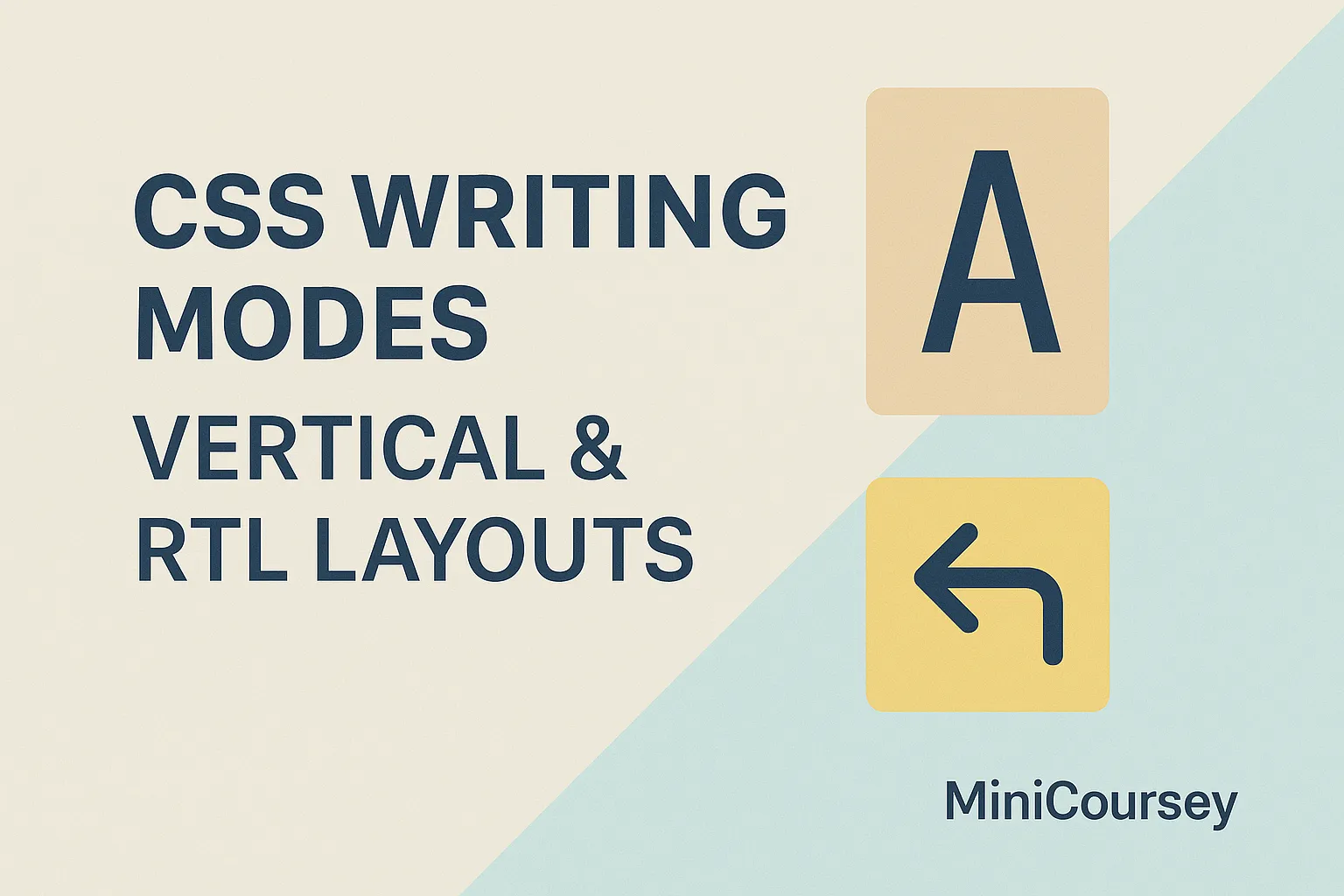Did you know you can flip text direction and build vertical layouts with pure CSS? The writing-mode property is a powerful tool for creating multilingual sites, print-like layouts, and creative vertical sections. Whether you’re designing for East Asian languages, RTL scripts like Arabic, or just want an eye-catching headline, mastering writing modes unlocks new design possibilities. In this MiniCoursey quick guide, you’ll learn how writing-mode works, common values, and how to combine it with logical properties for flexible global layouts.
What is CSS Writing Mode?
The writing-mode property sets the direction and flow of text blocks. Instead of the default horizontal top-to-bottom flow, you can switch to vertical or right-to-left layouts in a snap.
Popular Writing Modes
horizontal-tb— Default: horizontal, top to bottom.vertical-rl— Vertical, lines flow top to bottom and text flows right to left.vertical-lr— Vertical, lines flow top to bottom and text flows left to right.
.vertical-text {
writing-mode: vertical-rl;
}
Use this to rotate side labels, banners, or sections of vertical text in East Asian languages.
Combine with Logical Properties
Writing modes work perfectly with logical properties like margin-inline and padding-block. Together, they make layouts flexible for different scripts and cultures.
💡 Pro Tip: Use
text-orientationto control whether characters stay upright or rotate with the flow.
⚠️ Common Mistake: Test carefully — vertical writing can reveal unexpected overflow or alignment issues.
FAQ
Q: Can I use writing modes for headlines only?
A: Absolutely! Many designers use it for creative titles or decorative elements — not just full pages.
Q: Is it well supported?
A: Yes — modern browsers handle writing modes reliably, but always test RTL or vertical layouts across devices.
Related Link
👉 Check out previous: CSS Logical Properties — Better Directional Control
Where to Learn More
Explore MDN’s writing-mode docs for all values and clever use cases. Try building a vertical sidebar or a multilingual header!
Conclusion
Congrats — you now know how to use CSS Writing Modes for advanced text direction and layout control. Perfect for global, accessible design.
✨ Bookmark MiniCoursey for more quick & free mini courses!