Ever struggled with left/right or top/bottom properties when working with multilingual layouts? CSS Logical Properties make it easier to build layouts that adapt naturally to different writing directions, like left-to-right (LTR) and right-to-left (RTL) languages. Instead of hardcoding directional values, you use logical properties that follow the flow of text. In this MiniCoursey quick guide, you’ll learn what logical properties are, see common examples, and discover why they make modern CSS cleaner and more adaptable.
What Are CSS Logical Properties?
Logical properties replace physical directions like left, right, top, and bottom with flow-based terms: inline (horizontal) and block (vertical). This means your design automatically respects the writing mode.
Common Logical Properties
margin-inline-start,margin-inline-end— Replaces margin-left/right.padding-block-start,padding-block-end— Replaces padding-top/bottom.inset-inline,inset-block— Replaces left/right/top/bottom for positioning.
.box {
margin-inline-start: 1rem;
padding-block: 2rem;
}
In this example, margins and padding adapt automatically if the page switches to RTL languages like Arabic or Hebrew.
Why Use Logical Properties?
Logical properties make your styles future-proof, especially for global websites. They reduce the need for conditional overrides or duplicate stylesheets.
💡 Pro Tip: Combine logical properties with
writing-modeto build layouts for vertical text too!
⚠️ Common Mistake: Don’t mix logical and physical properties on the same element — the browser might get conflicting rules.
FAQ
Q: Do all browsers support logical properties?
A: Yes — modern browsers handle them well. Check MDN for full support tables if you need to support legacy browsers.
Q: Are they just for RTL?
A: Nope! They’re useful for any writing mode, including vertical or complex layouts.
Related Link
👉 Check out previous: CSS Filter vs Backdrop-Filter — Key Differences
Where to Learn More
Explore MDN’s Logical Properties docs for a full list. Try converting your margins, paddings, and positions to logical versions for practice.
Conclusion
Congrats — you now know how to use CSS Logical Properties to build smarter, more flexible layouts. Perfect for modern, multilingual projects!
✨ Bookmark MiniCoursey for more quick & free mini courses!

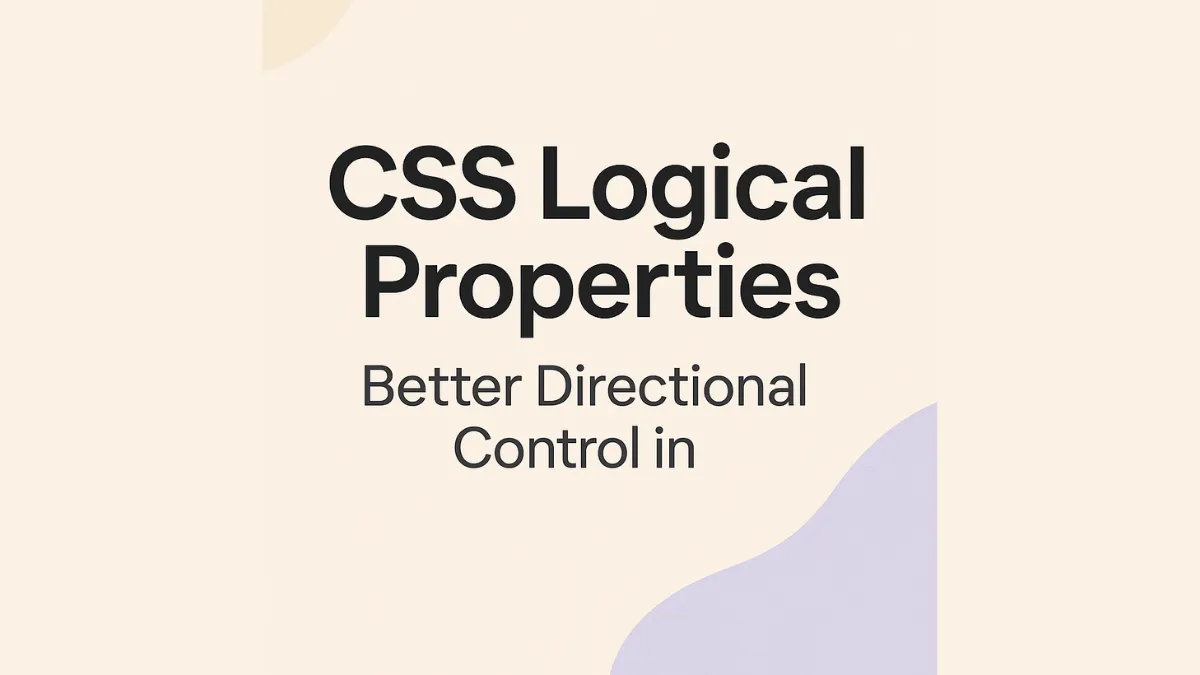
1 thought on “CSS Logical Properties — Better Directional Control”