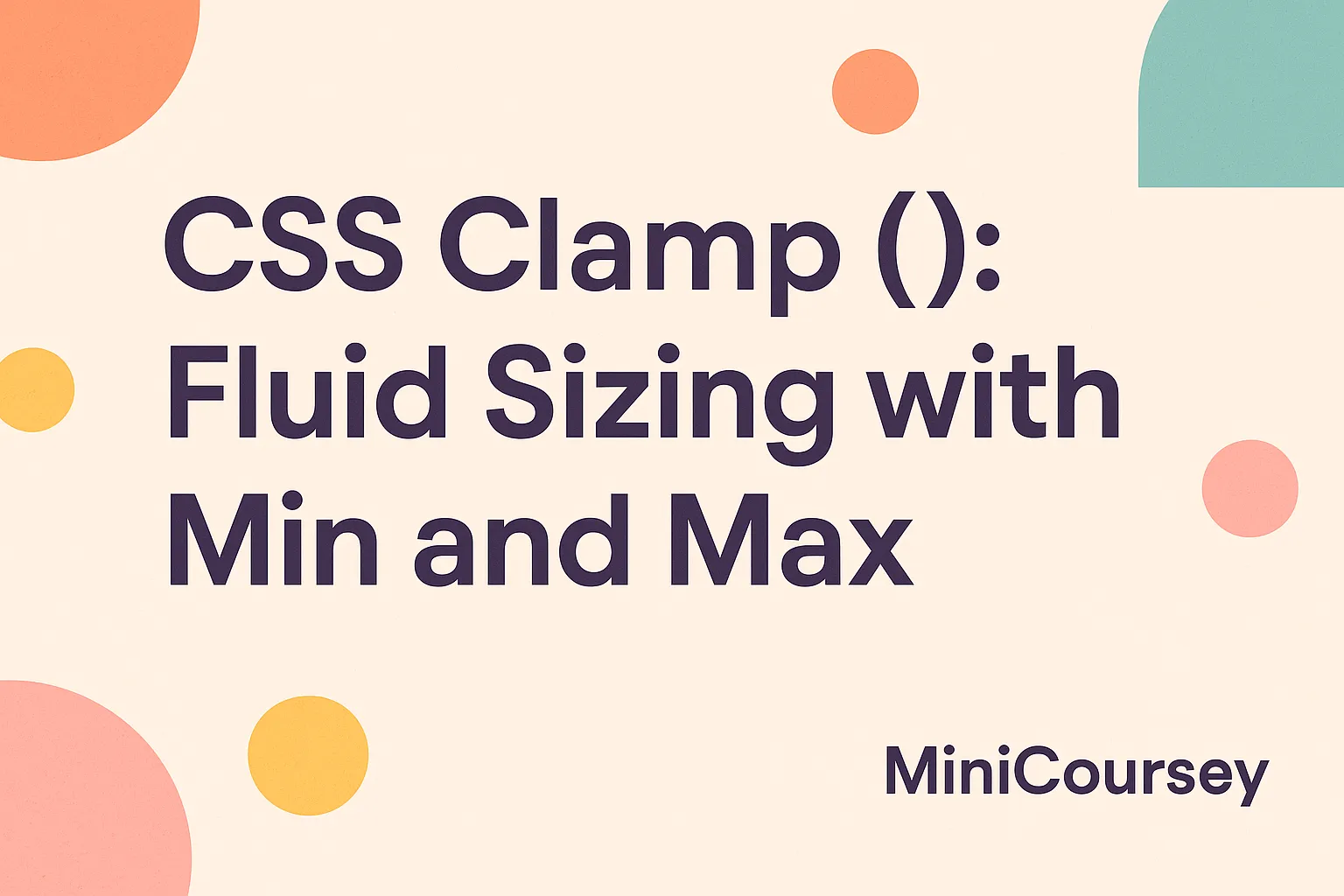Want fluid, responsive sizes without breakpoints overload? The CSS clamp() function makes it easy to scale font sizes, widths, or margins while setting clear min and max limits. This means your layouts adapt smoothly but never break or get too small. In this MiniCoursey quick guide, you’ll learn what clamp() does, how to write clear formulas, and why it’s a must-have for modern responsive design.
What is CSS Clamp()?
The clamp() function clamps a value between an upper and lower bound. It takes three parts: min, preferred, and max. The browser picks the preferred value if it’s between the min and max; otherwise, it snaps to the nearest limit.
h1 {
font-size: clamp(1.5rem, 4vw + 1rem, 3rem);
}
In this example, the heading’s font size fluidly grows with the viewport width but never goes below 1.5rem or above 3rem.
Common Use Cases
- Fluid typography that stays readable.
- Responsive paddings and margins.
- Flexible container widths or heights.
Why Use Clamp()?
Clamp helps you write fewer media queries while keeping design flexible. It’s great for component-based layouts that need to scale gracefully across devices.
💡 Pro Tip: Test clamp formulas at multiple breakpoints to make sure your preferred value lands where you want it.
⚠️ Common Mistake: Watch out for extreme preferred values — your min and max should always make sense for all screen sizes.
FAQ
Q: Does clamp() replace media queries?
A: Not entirely — but it often reduces how many you need for simple scaling.
Q: Is browser support good?
A: Yes! Clamp works in all modern browsers — perfect for responsive design today.
Related Link
👉 Check out previous: CSS Scroll Behavior — Smooth vs Instant
Where to Learn More
Try MDN’s Clamp docs and experiment with typography, spacing, or even grid sizing. It’s a must-know for modern CSS tricks!
Conclusion
Congrats — you now know how to use CSS Clamp to make your designs fluid yet controlled. It’s one of the best modern CSS features for a more resilient layout.
✨ Bookmark MiniCoursey for more quick & free mini courses!