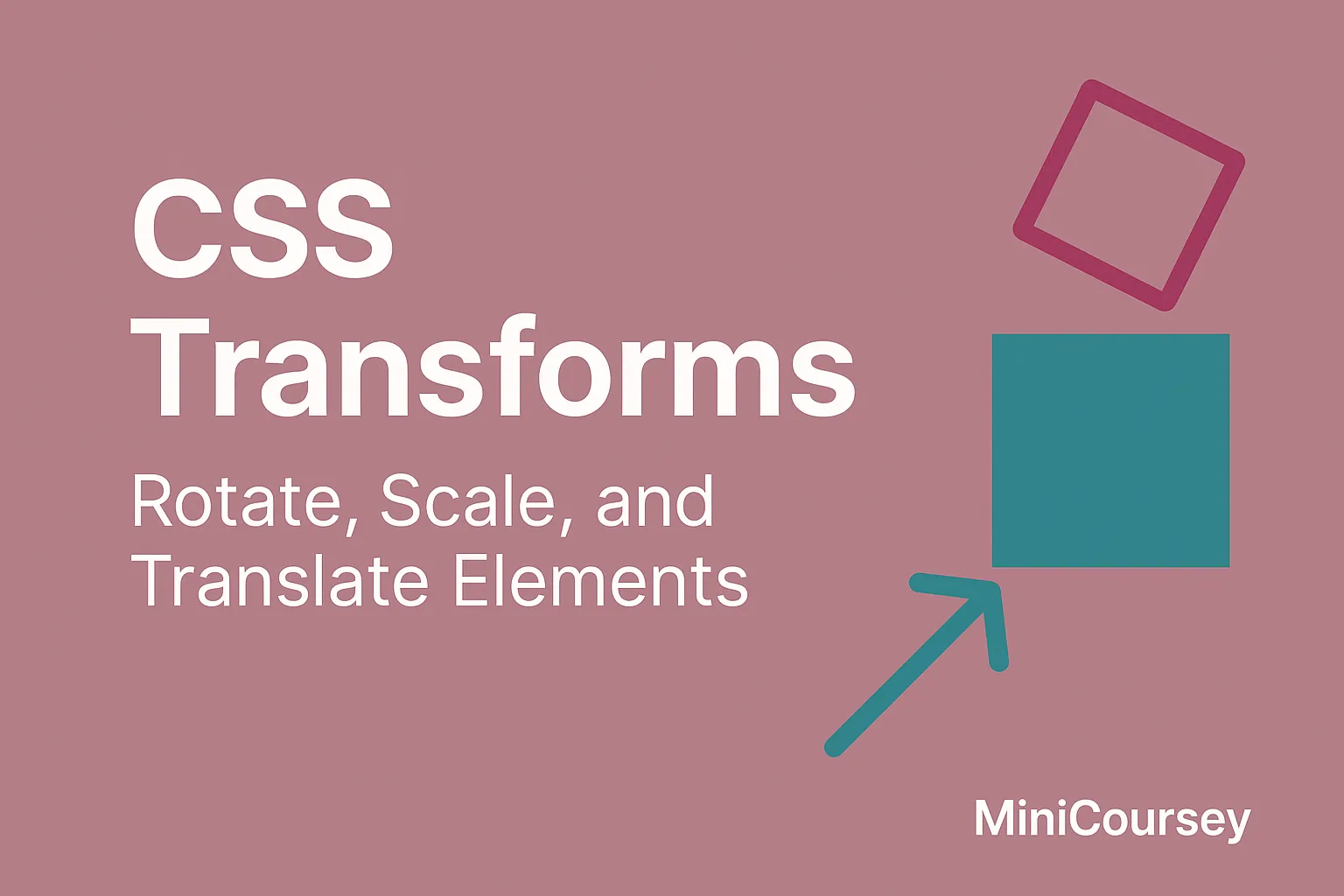Want to bring your designs to life with motion and dimension? The CSS Transform property lets you rotate, scale, skew, and move elements on the page without changing the document flow. This means you can add fun hover effects, build creative layouts, or create animations with just a few lines of CSS. In this MiniCoursey quick guide, you’ll learn how to use transform with common functions like rotate(), scale(), and translate() to level up your designs.
What is the CSS Transform Property?
The Transform property lets you visually change an element’s shape, size, or position in 2D or 3D space. It’s super useful for creating dynamic UI elements and works great with Transitions and Animations for smooth effects.
Rotate an Element
Rotate elements by a certain degree using rotate(). Great for spinning icons or adding flair to buttons.
.box {
transform: rotate(15deg);
}
Scale an Element
Use scale() to grow or shrink elements. Combine it with :hover for simple zoom effects.
.button:hover {
transform: scale(1.1);
}
Translate an Element
translate() moves an element along the X and Y axis without affecting the surrounding elements.
.box {
transform: translate(20px, 10px);
}
💡 Pro Tip: Combine multiple transform functions:
transform: translateX(20px) rotate(15deg);for more advanced effects.
⚠️ Common Mistake: Remember that transforms don’t push other elements around — they only change the element’s appearance.
FAQ
Q: Can I use transforms with transitions?
A: Absolutely! Combine them to create smooth hover or click animations.
Q: Are transforms hardware accelerated?
A: Yes — transforms are GPU-accelerated in modern browsers, making them very performance-friendly.
Related Link
👉 Check out previous: CSS Pseudo-Elements — Style Specific Parts of Elements
Where to Learn More
Practice by rotating icons, scaling buttons, or translating images for creative hover effects. MDN’s Transforms guide has clear examples and deeper details.
Conclusion
Congrats — you now know how to use CSS Transforms to make your elements more dynamic and engaging. Experiment, combine with transitions, and bring your pages to life!
✨ Bookmark MiniCoursey for more quick & free mini courses!