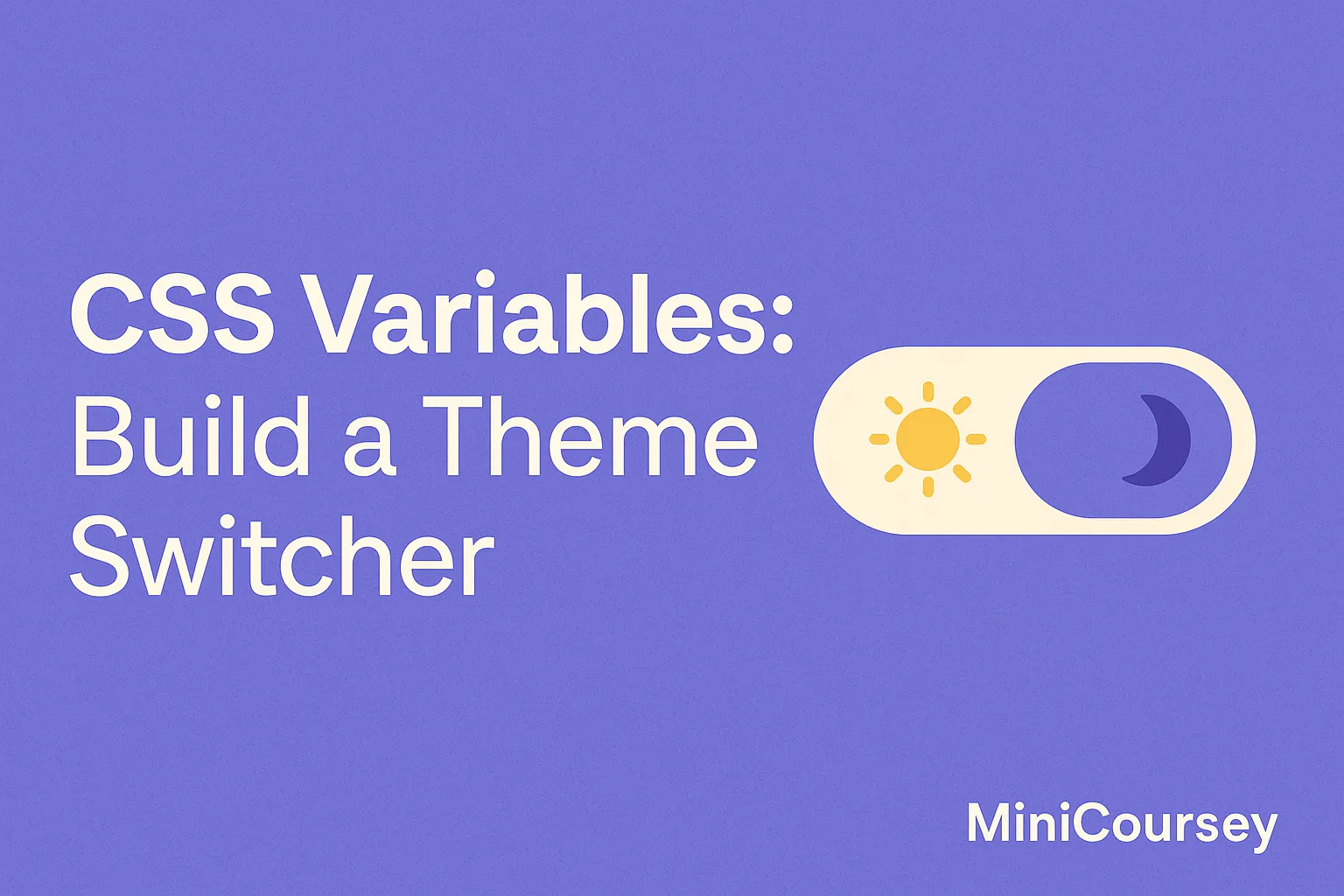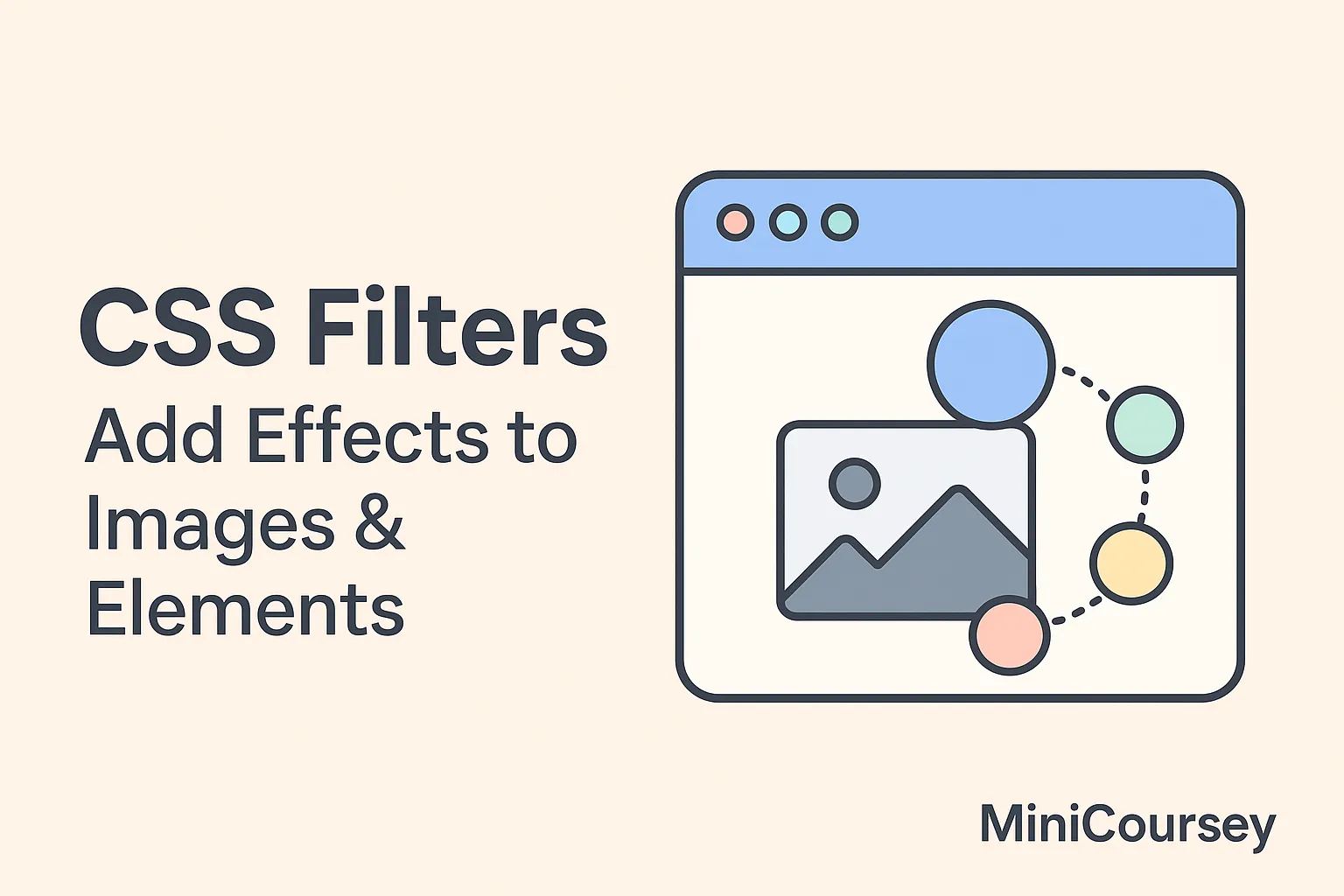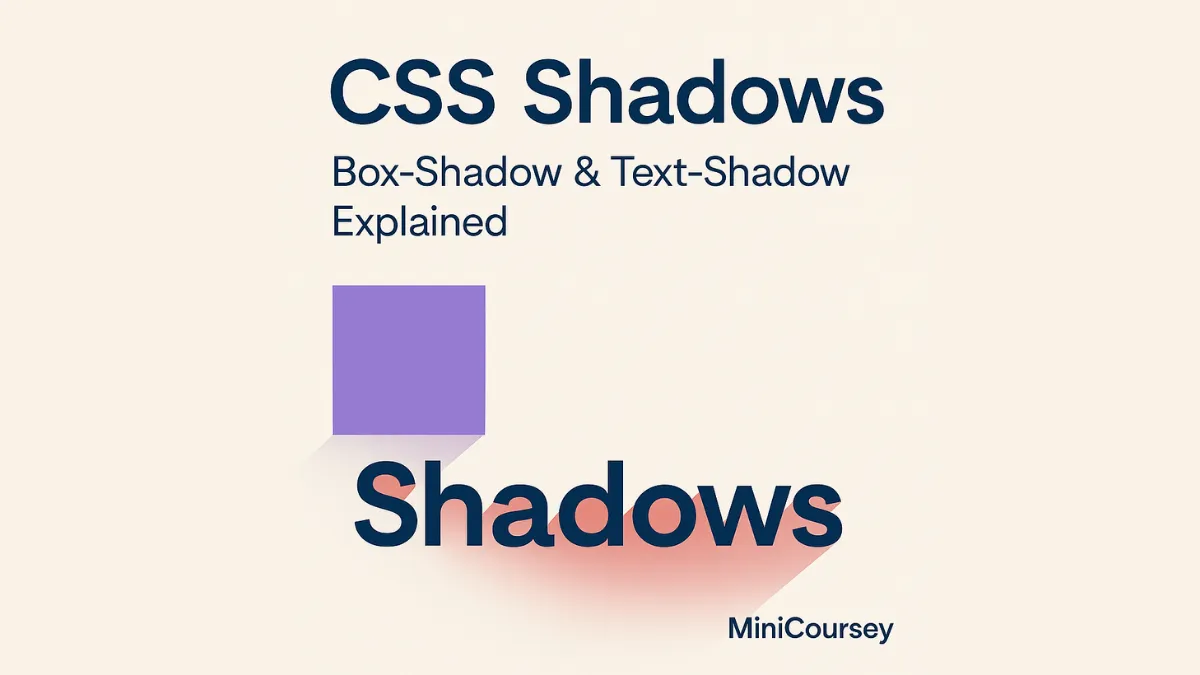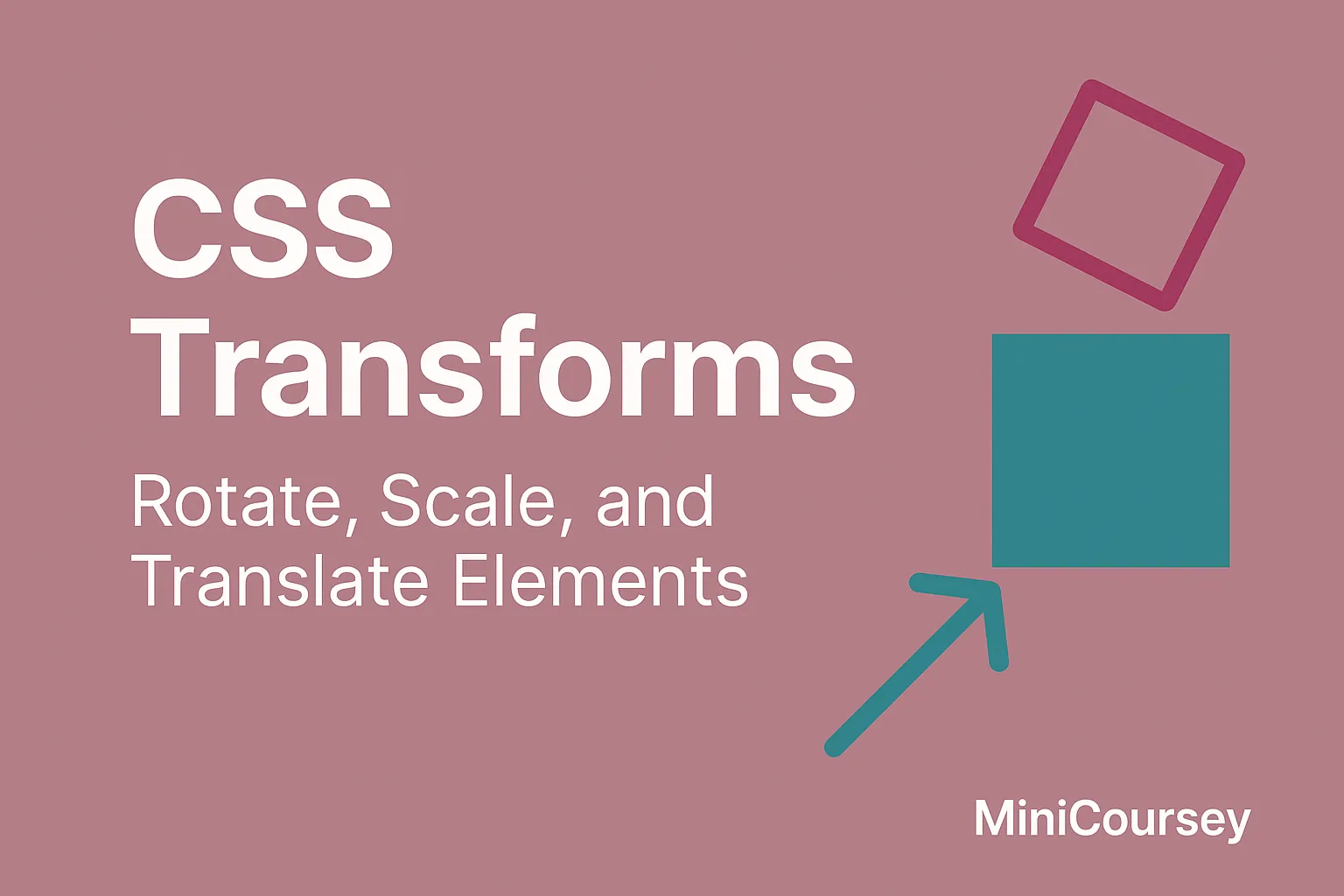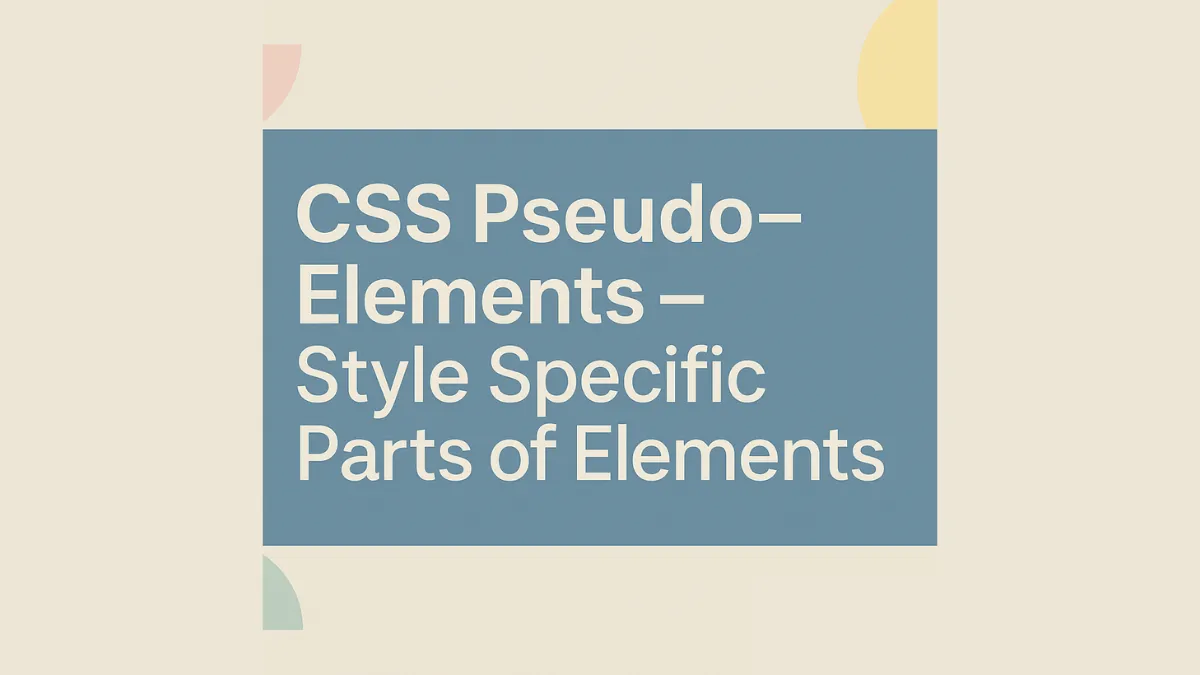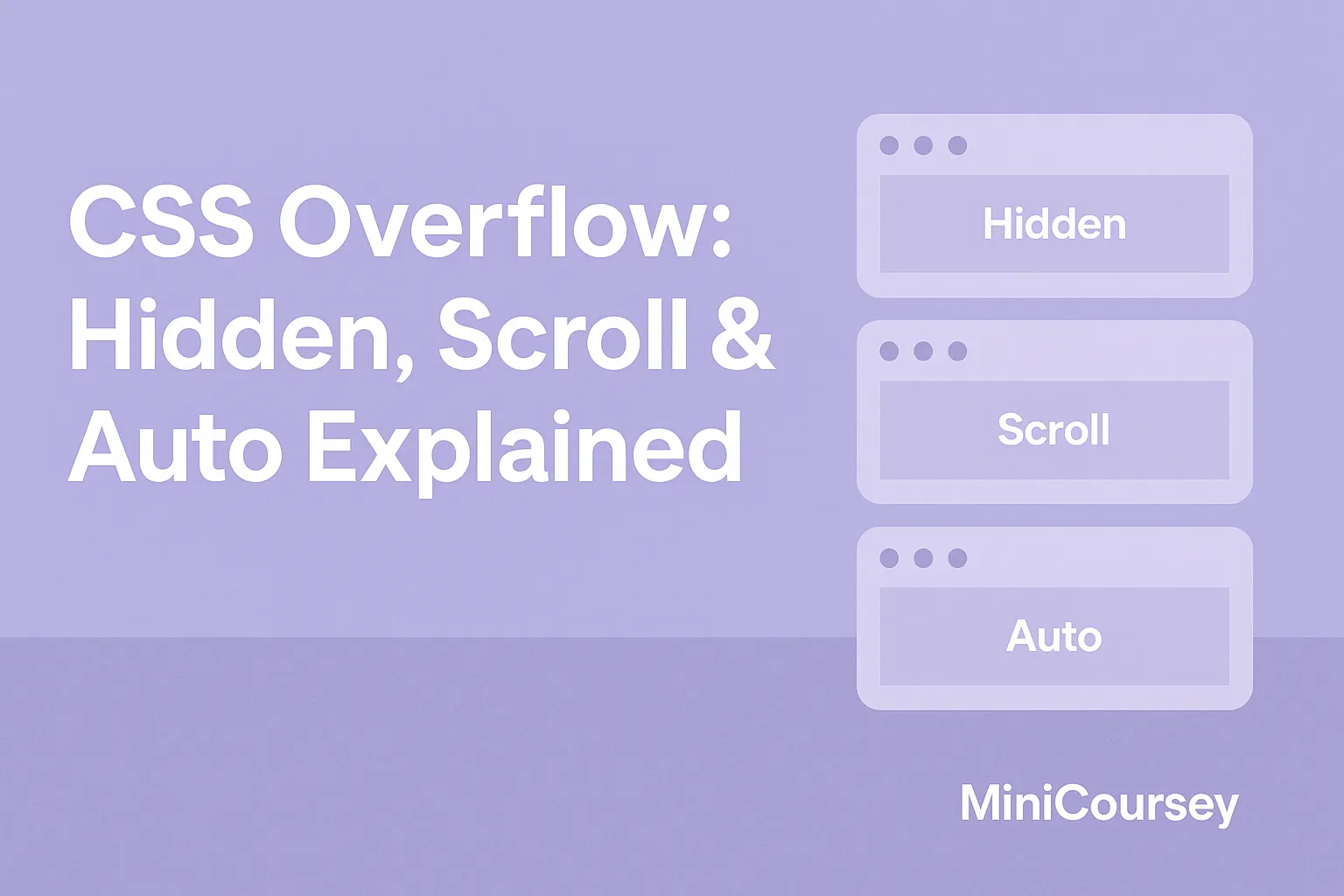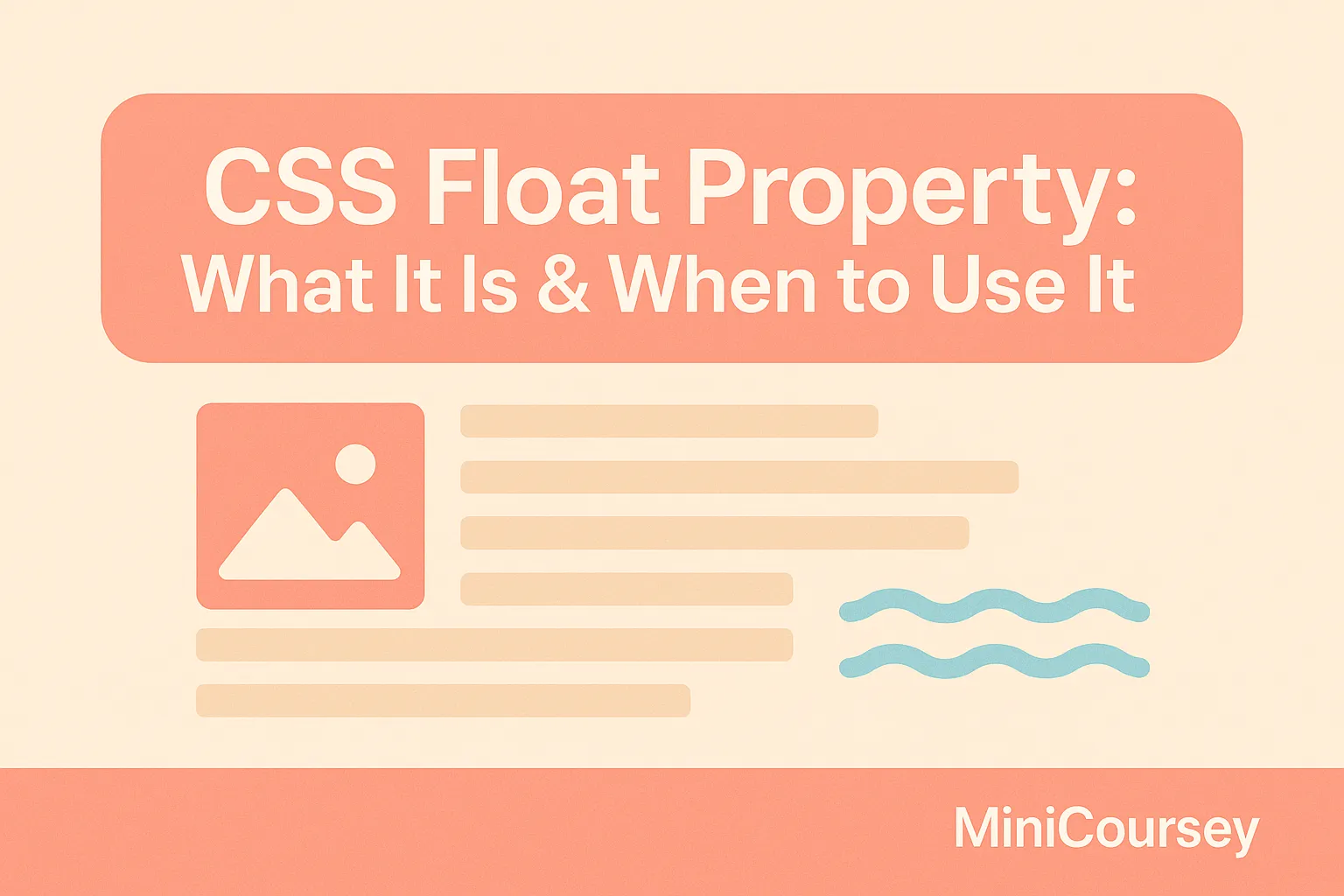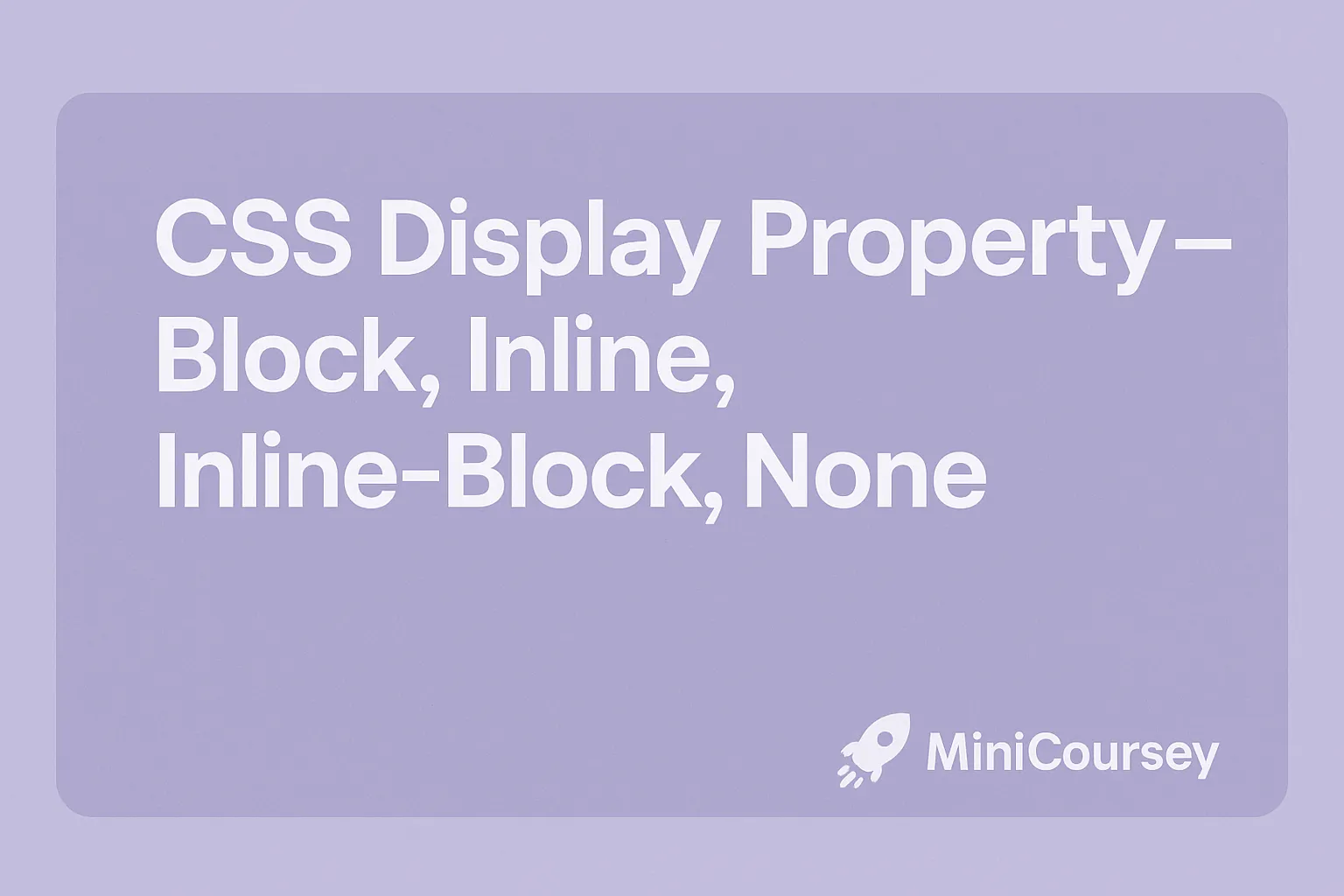CSS Variables — Build a Theme Switcher
Want to add a dark mode or multiple color themes to your site without messy overrides? CSS Variables make it super easy to build a theme switcher with just a bit of extra code. By storing colors and other values in variables, you can update them dynamically — no need for heavy JavaScript frameworks or … Read more