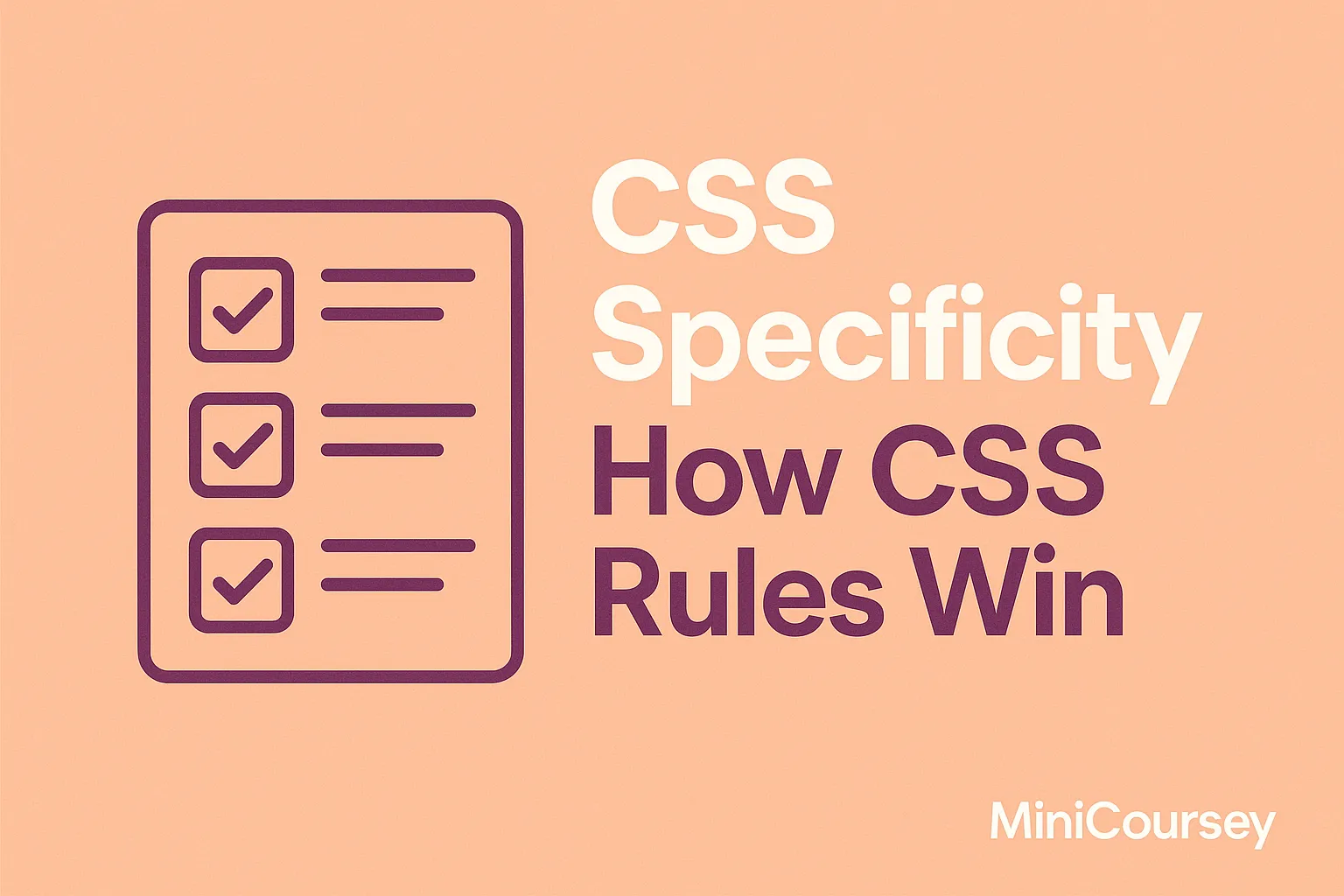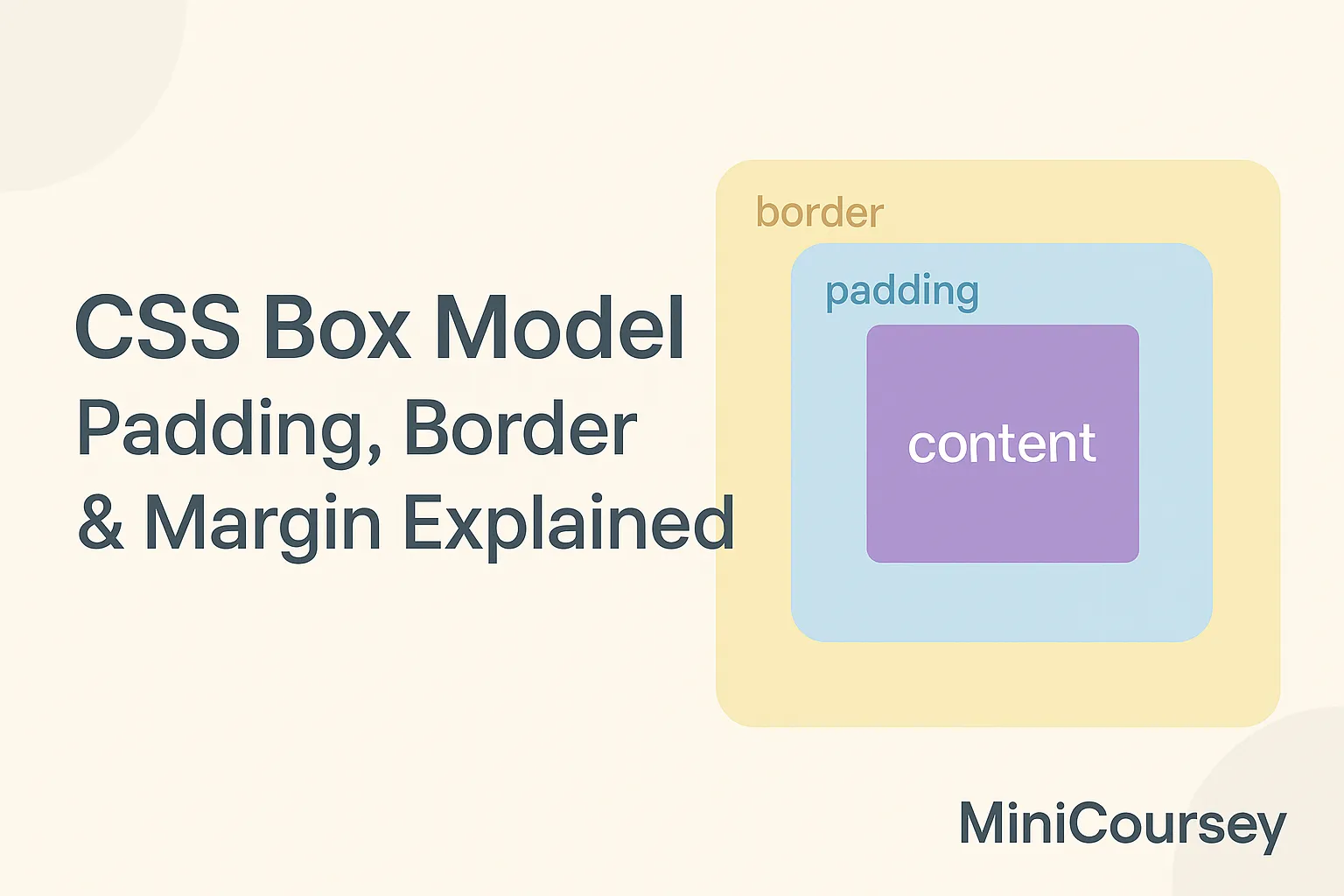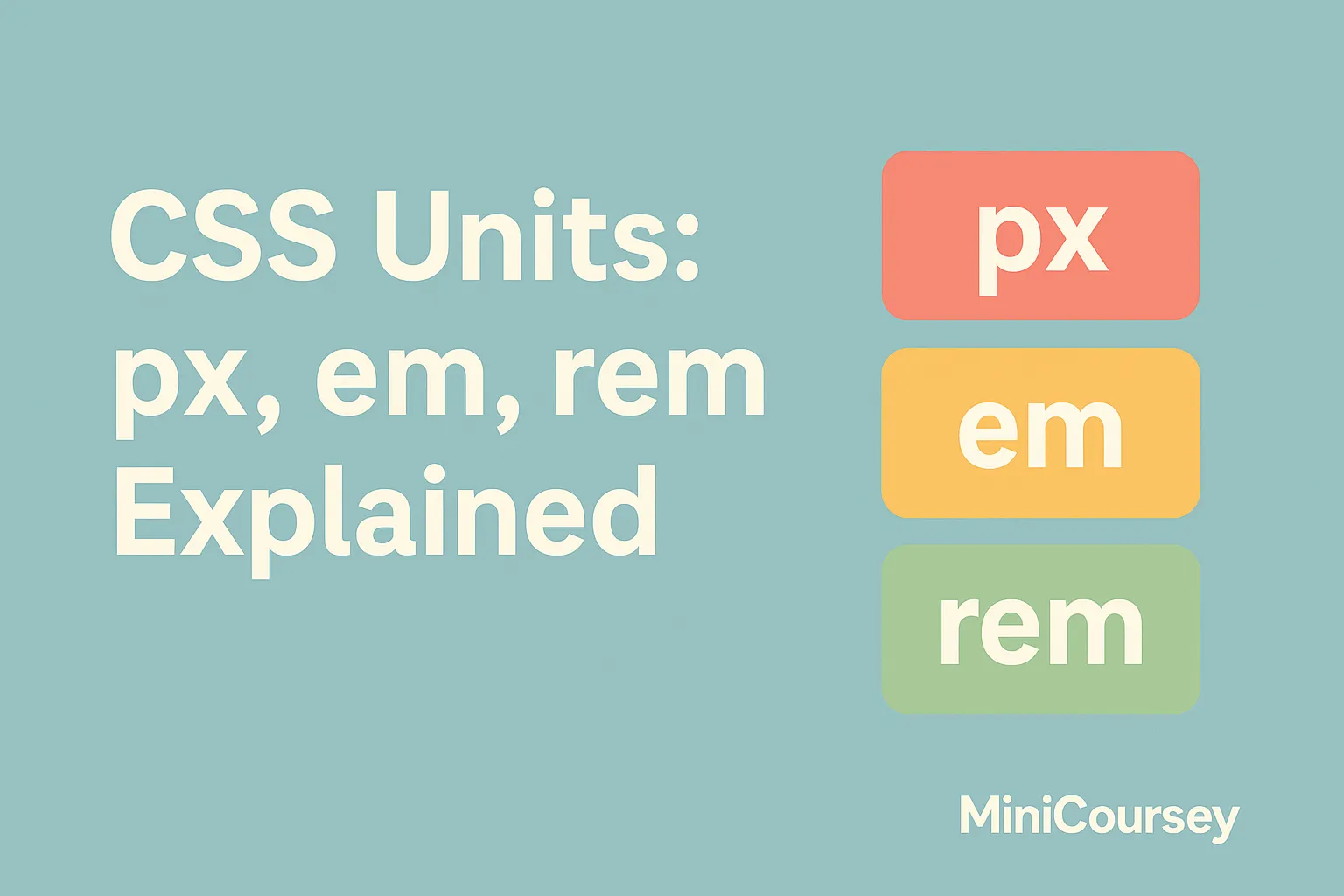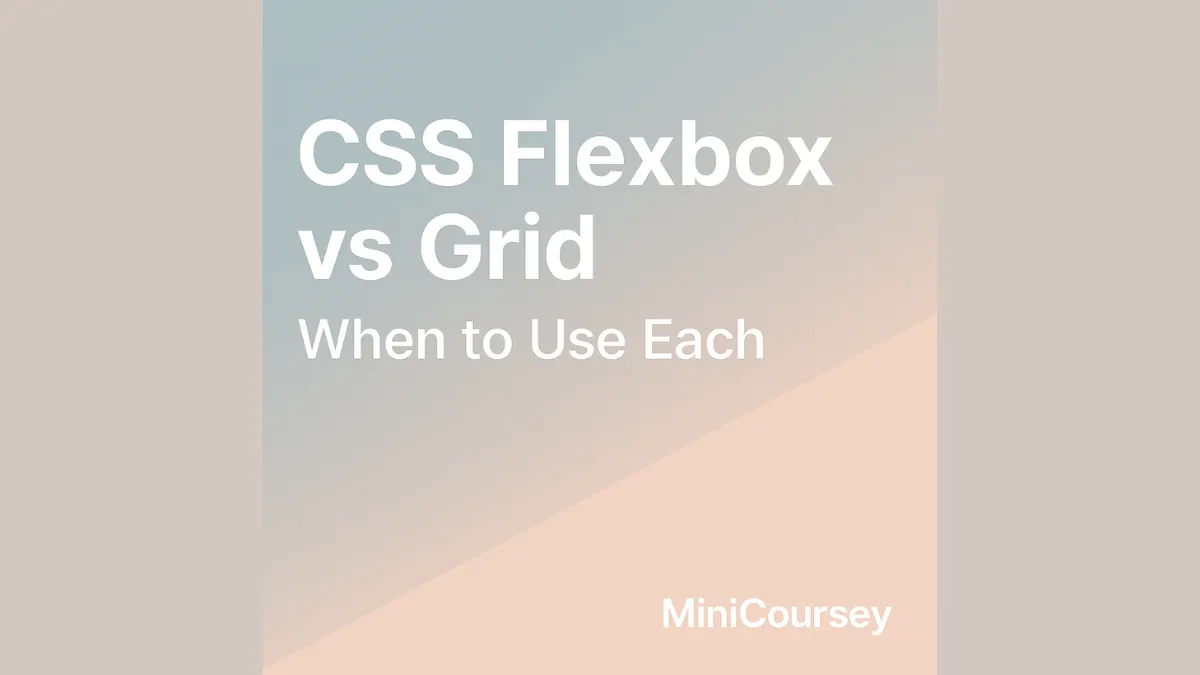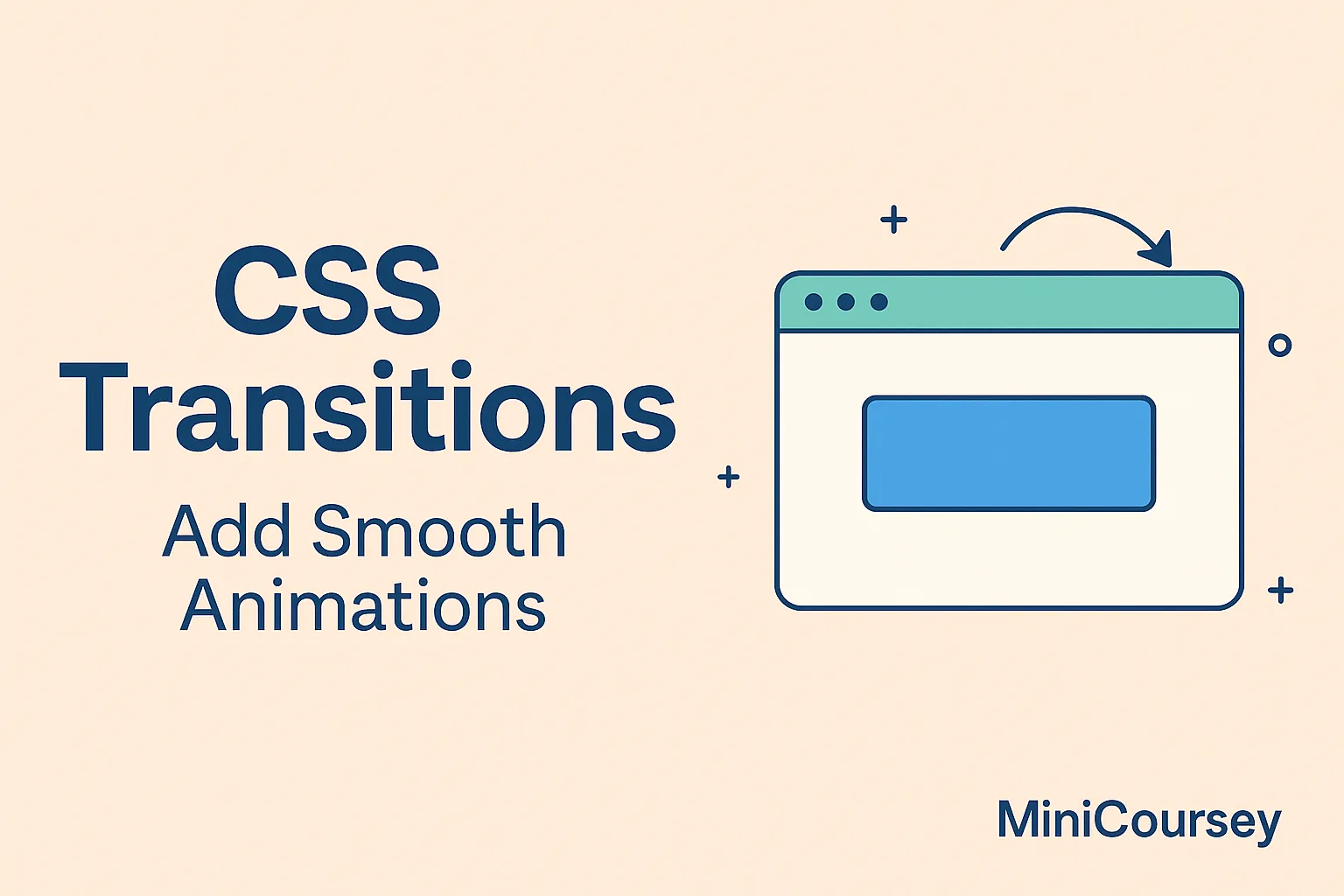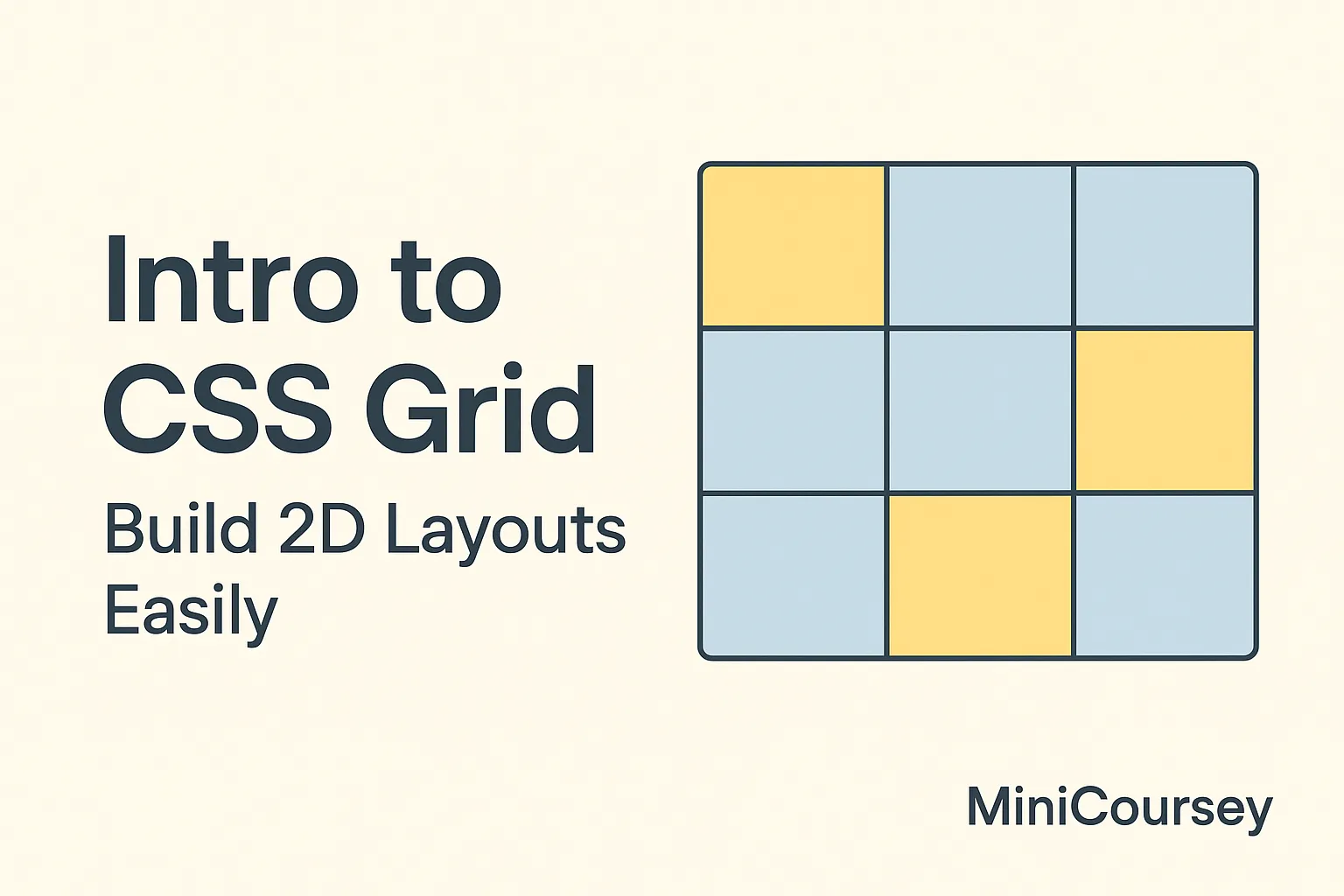CSS Media Queries — Make Designs Responsive
Want your website to look great on any screen? CSS Media Queries are the secret to responsive design. They let you apply different CSS rules depending on a device’s screen size, orientation, or other features. In this MiniCoursey quick guide, you’ll learn what media queries are, how they work, and how to write your first … Read more